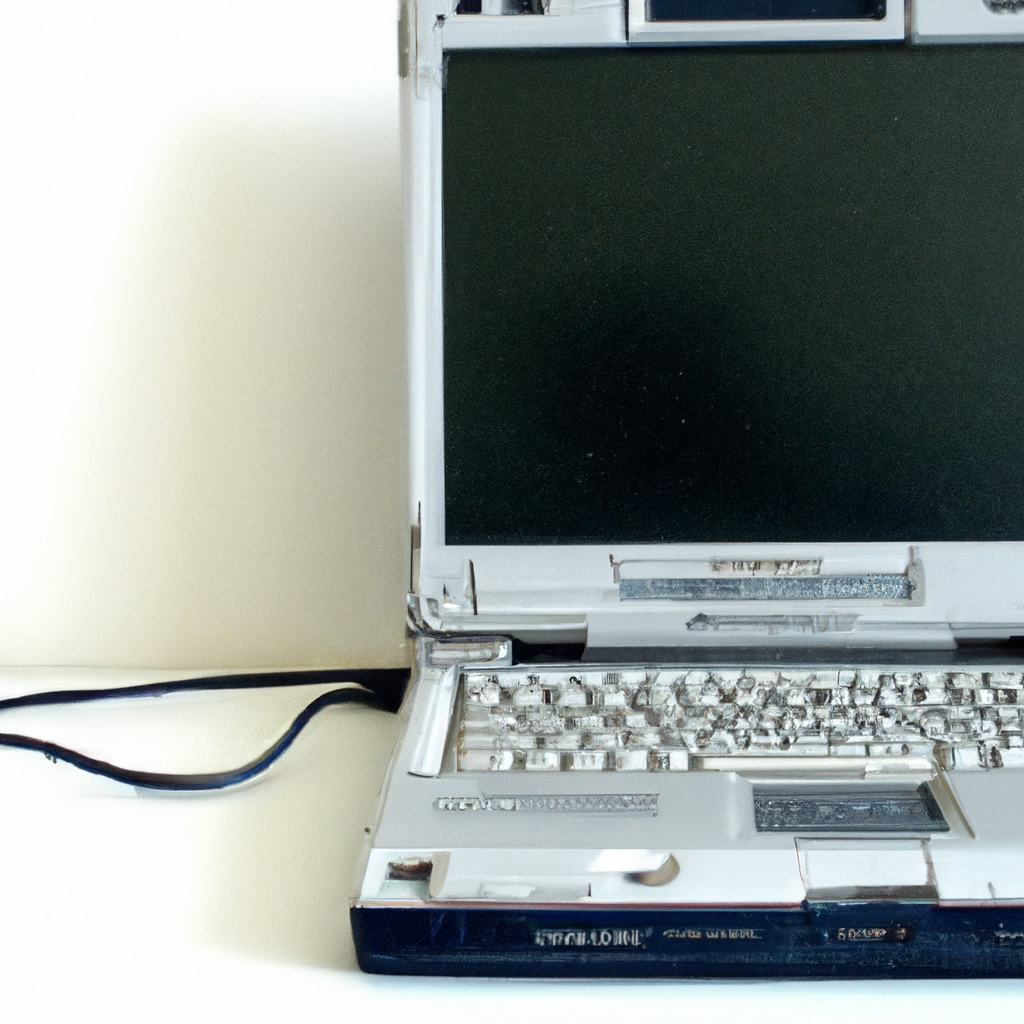In a world where technology seems to evolve at lightning speed, it’s hard to imagine a laptop enduring for 20 years. However, advancements in durability, constant software updates, and the ability to upgrade components have left us wondering: can a laptop really last two decades? Let’s explore the factors that contribute to a laptop’s longevity and whether the possibility of a 20-year lifespan is within reach.

Factors Affecting Laptop Lifespan
When it comes to the lifespan of a laptop, there are several factors that can significantly impact its longevity. These factors include build quality, usage and maintenance, as well as hardware and software advances. Understanding these factors can help you make informed decisions when purchasing and using a laptop, ensuring that you get the most out of your investment.
Build Quality
The build quality of a laptop plays a crucial role in determining its lifespan. Laptops constructed from high-quality materials and superior craftsmanship tend to be more durable and long-lasting. On the other hand, laptops with flimsy construction and poor quality materials are more prone to physical damages and failures over time.
Usage and Maintenance
How you use and maintain your laptop also plays a significant role in determining its lifespan. Proper usage and regular maintenance can help extend the longevity of your device. This includes taking care of the laptop’s battery, cleaning the keyboard and trackpad, as well as keeping the ventilation system clear of dust and debris. Regular software updates and virus scans can also prevent performance degradation and potential vulnerabilities.
Hardware and Software Advances
Advancements in hardware and software can have both positive and negative effects on the lifespan of a laptop. On one hand, new hardware components, such as processors, RAM, storage drives, and batteries, offer improved performance and energy efficiency, enhancing the overall lifespan of the device. On the other hand, rapid advancements in software applications and operating systems may lead to compatibility issues and decreased support for older laptops, potentially reducing their lifespan.
Quality of Components
The quality of the components used in a laptop has a direct impact on its overall durability and longevity. Here are some components to consider when assessing the potential lifespan of a laptop:
Processor
The processor, often referred to as the “brain” of the laptop, is responsible for executing instructions and performing computations. A high-quality processor can handle demanding tasks more efficiently, resulting in a longer lifespan for the laptop.
RAM
Random Access Memory (RAM) is crucial for multitasking and general system performance. Sufficient RAM allows your laptop to run smoothly, minimizing the strain on other hardware components. Upgrading the RAM can not only improve performance but also extend the lifespan of your laptop.
Storage
When it comes to storage, solid-state drives (SSDs) are generally more reliable and durable compared to traditional hard disk drives (HDDs). SSDs have no moving parts, making them less susceptible to physical damage and mechanical failures. Investing in a laptop with an SSD can help extend its lifespan.
Battery
The battery is another critical component that affects the lifespan of a laptop. Lithium-ion batteries, commonly used in laptops, have a limited number of charge cycles before their capacity starts to degrade. Opting for a laptop with a higher-capacity battery can provide longer usage time and potentially prolong the lifespan of the device.
Physical Wear and Tear
As with any device, laptops are subject to physical wear and tear over time. Paying attention to certain areas that are prone to wear and tear can help mitigate potential damages and extend the lifespan of your laptop.
Keyboard and Trackpad
The keyboard and trackpad are two components that experience constant usage, making them susceptible to wear and tear. Regularly cleaning the keyboard and trackpad can prevent the accumulation of dirt, debris, and oils, which can lead to sticky keys or unresponsive trackpads. Proper cleaning and maintenance can help ensure their longevity.
Hinges
The hinges of a laptop are responsible for connecting the screen to the base, allowing for smooth opening and closing. Constant moving and adjusting can cause hinges to become loose or worn out. It is important to handle the laptop with care and avoid putting excessive strain on the hinges to prevent damage and prolong their lifespan.
Screen
The laptop screen is another component that can face wear and tear over time. Scratches, dead pixels, or even complete screen failures can occur due to mishandling or accidents. Using a screen protector and avoiding placing heavy objects on the closed laptop can help protect the screen and extend its lifespan.
Technological Obsolescence
Technological obsolescence is a common factor that affects the lifespan of a laptop. As technology continues to advance at a rapid pace, older laptops may struggle to keep up with the latest software applications, operating systems, and connectivity standards.
Operating System
Operating systems are constantly evolving to provide new features, enhanced security, and improved performance. However, these advancements often come with higher hardware requirements. Older laptops may struggle to run the latest operating systems smoothly, leading to decreased performance and compatibility issues.
Software Applications
Software applications are becoming increasingly resource-intensive, requiring more processing power and memory. Older laptops may not meet the system requirements of newer software applications, limiting their usability and potentially shortening their lifespan.
Connectivity
Connectivity standards, such as USB ports, Wi-Fi, and Bluetooth, are continuously evolving to provide faster transfer speeds and improved compatibility. Older laptops may lack the necessary ports or support for the latest connectivity standards, limiting their ability to connect to newer devices and networks.

Improvements in Laptop Longevity
While certain factors may shorten the lifespan of a laptop, there have been notable improvements in recent years that contribute to the longevity of these devices.
1. Build and Material Quality
Manufacturers have been placing a greater emphasis on the build quality and material selection of laptops. High-quality materials, such as aluminum and carbon fiber, provide increased durability and resistance to physical wear and tear, resulting in a longer lifespan.
2. Component Integration
Advancements in component integration have allowed manufacturers to design laptops that are more compact and efficient. By integrating multiple components onto a single chip, laptops can offer improved performance while generating less heat, leading to a longer lifespan.
3. Cooling Systems
Cooling systems play a crucial role in maintaining optimal operating temperatures for laptops. Manufacturers have been improving cooling systems by utilizing more efficient heat pipe designs, advanced thermal management techniques, and better fan configurations. Proper cooling significantly reduces the strain on internal components, leading to a longer lifespan.
4. Power Efficiency
Laptops have become more power-efficient over the years, allowing for longer battery life and reduced heat generation. Energy-efficient processors, advanced power management, and improvements in battery technology have contributed to the extended lifespan of laptops by providing more reliable and long-lasting power sources.
Tips to Extend Laptop Lifespan
In addition to technological advancements, there are several steps you can take to extend the lifespan of your laptop:
1. Regular Maintenance
Performing regular maintenance tasks can help keep your laptop in optimal condition. This includes cleaning the keyboard and trackpad, removing dust from the ventilation system, and updating software and drivers. Regular virus scans and disk cleanup can also improve performance and prevent potential issues.
2. Proper Handling and Storage
Properly handling and storing your laptop can prevent physical damage and prolong its lifespan. Avoid placing heavy objects on top of the closed laptop, and use a protective case or sleeve when transporting it. Additionally, avoid exposing the laptop to extreme temperatures, humidity, or direct sunlight, as these can have detrimental effects on its components.
3. Keep Software Up to Date
Regularly updating your laptop’s software, including the operating system and applications, is essential for performance, security, and compatibility. Software updates often include bug fixes, security patches, and optimizations that can help extend the lifespan of your laptop by improving its functionality and protection against threats.
4. Use Reliable Power Sources
Using reliable power sources is crucial for the longevity of your laptop’s battery and other components. Use the original charger that came with the laptop, as third-party chargers may not provide the correct voltage or amperage, potentially damaging the battery over time. Additionally, avoid frequently draining the battery to 0% and instead aim to keep it between 20-80% charge for optimal battery health.
Average Laptop Lifespan
The average lifespan of a laptop can vary depending on several factors, including consumer expectations, planned obsolescence, and technological advancements.
1. Consumer Expectations
Consumer expectations and needs play a significant role in determining the lifespan of a laptop. Some users may be satisfied with using a laptop for a few years before upgrading to a newer model, while others may expect their laptop to last for a longer duration. Personal usage patterns and preferences can greatly influence the perceived lifespan of a laptop.
2. Planned Obsolescence
Planned obsolescence is a marketing strategy employed by manufacturers to intentionally limit the lifespan of their products. This can be achieved through various means, such as restricting software updates, using non-replaceable batteries, or designing components with a limited lifespan. Planned obsolescence can significantly affect the average lifespan of a laptop, as manufacturers may encourage consumers to buy newer models by making older ones obsolete.
3. Technological Advancements
The rapid pace of technological advancements can also impact the average lifespan of a laptop. As newer technologies emerge and software applications become more demanding, older laptops may struggle to keep up, reducing their usability and potential lifespan. However, advancements in manufacturing processes, materials, and hardware integration can counterbalance these effects and contribute to longer laptop lifespans.
Future Possibilities
Looking ahead, there are several future possibilities that can contribute to even longer laptop lifespans:
1. Modular Design and Upgradability
Modular design allows users to easily replace and upgrade individual components of their laptops, extending their lifespan without the need for a complete replacement. By offering user-replaceable parts, manufacturers can reduce electronic waste and allow users to adapt their laptops to evolving needs.
2. Sustainable Manufacturing
Sustainable manufacturing practices, such as using recycled materials, reducing energy consumption, and implementing eco-friendly production processes, can contribute to more durable and environmentally friendly laptops. These practices can help extend the lifespan of laptops while minimizing their impact on the planet.
3. Longer Software Support
Continued software support from manufacturers and software developers can greatly enhance the lifespan of laptops. Ensuring that older models receive regular software updates, security patches, and compatibility improvements can help extend their usability and overall lifespan.
In conclusion, the lifespan of a laptop is influenced by various factors such as build quality, usage and maintenance, hardware and software advances, and physical wear and tear. By considering these factors and implementing good practices, such as regular maintenance, proper handling, and keeping software up to date, you can maximize the lifespan of your laptop. Additionally, advancements in technology, such as improved build quality, component integration, cooling systems, and power efficiency, have contributed to longer laptop lifespans. Looking to the future, possibilities such as modular design, sustainable manufacturing, and longer software support offer promising prospects for even longer laptop lifespans. Ultimately, by taking care of your laptop and keeping up with technological advancements, you can ensure that your device serves you well for years to come.