So you’re in the process of building your dream gaming rig, but you’re worried about whether all the components you’ve chosen will be compatible with each other. We’ve all been there, and that’s where PCPartPicker comes in. This online tool claims to simplify the daunting task of choosing compatible parts for your PC build, but can you really trust it? In this article, we’ll take a closer look at PCPartPicker compatibility and whether it truly delivers on its promise to make your life easier.

What is PCPartPicker
Overview of PCPartPicker
PCPartPicker is an online platform that helps individuals and enthusiasts build custom personal computers by facilitating the selection of compatible components. It aims to simplify the process of building a PC, eliminate compatibility issues, and provide a seamless experience for users.
How PCPartPicker works
PCPartPicker works by allowing users to select the desired components for their PC build from a wide range of options. These components include CPUs, graphics cards, storage devices, power supplies, and more. The platform then checks the compatibility of these selected components to ensure they work together harmoniously. PCPartPicker also considers factors like power consumption, physical dimensions, and socket compatibility to prevent any conflicts or issues that may arise.
Understanding Compatibility
What does compatibility mean in PCPartPicker?
Compatibility, in the context of PCPartPicker, refers to the ability of different computer components to work together without any technical conflicts or limitations. It ensures that the selected components are able to physically fit and connect to each other, as well as function properly within the system as a whole.
Factors affecting compatibility
Several factors can affect compatibility when building a PC. These include the form factor of the components, the power requirements, the socket types, and the compatibility of interfaces such as SATA and PCIe. Additionally, the dimensions of components, such as the size of the graphics card or CPU cooler, should be considered to ensure they fit within the chosen PC case.
PCPartPicker Verification Process
Importance of verification
The verification process carried out by PCPartPicker is crucial to ensure a successful and functional PC build. Without proper verification, users may encounter issues such as components not fitting together, inadequate power supply, or compatibility conflicts that can cause system instability or failure.
How PCPartPicker verifies compatibility
PCPartPicker employs a comprehensive verification process to ensure the compatibility of selected components. The platform uses a vast database of product specifications and compatibility rules to cross-reference the chosen components. It checks factors like socket compatibility, interface compatibility, power requirements, and physical dimensions. By doing so, PCPartPicker provides users with a list of compatible components and flags any potential conflicts or issues that may arise.
Benefits of Using PCPartPicker
Ease of use
One of the key benefits of using PCPartPicker is its user-friendly interface. The platform offers an intuitive and straightforward layout, making it easy for both beginners and experienced users to navigate. The comprehensive search feature allows users to filter components based on their preferences and requirements, simplifying the process of finding compatible parts for their build.
Time and cost efficiency
PCPartPicker saves time and effort by automatically checking the compatibility of selected components. Instead of manually researching compatibility requirements and potential conflicts, users can rely on PCPartPicker to provide them with a list of compatible components. This not only streamlines the process but also helps users make more informed decisions, potentially saving them from costly mistakes.
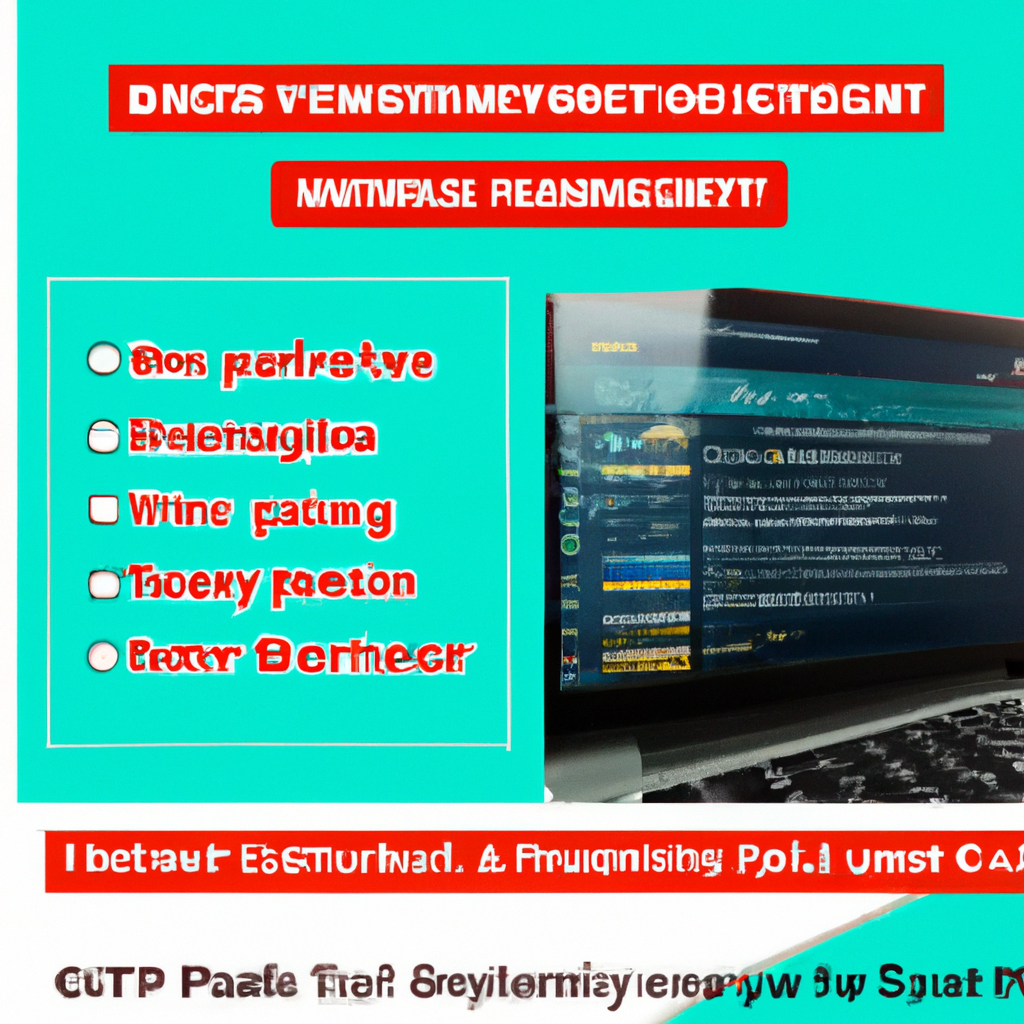
PCPartPicker Limitations
Scope of compatibility
While PCPartPicker strives to provide a wide range of compatible components, it may not cover every single product available in the market. Newer or more niche components may not be immediately included in the platform’s database, leading to potential compatibility gaps. However, PCPartPicker’s regular updates help alleviate this limitation by constantly expanding and updating their database.
Variances in product specifications
Another limitation of PCPartPicker is the reliance on product specifications provided by manufacturers. Occasionally, manufacturers may provide incomplete or inaccurate specifications, which can affect component compatibility. It is important for users to double-check specifications and consult additional resources if there is any doubt or ambiguity regarding compatibility.
User Feedback and Reviews
User experiences with compatibility
User feedback and reviews play an integral role in assessing the compatibility accuracy of PCPartPicker. By gauging the experiences of users who have utilized the platform for their PC builds, one can gain valuable insights into the effectiveness and reliability of PCPartPicker’s compatibility verification. Users sharing their success stories and positive experiences can boost confidence in the platform’s reliability.
Reliability of user reviews
It is essential to consider the reliability and credibility of user reviews when evaluating PCPartPicker compatibility. While user reviews provide subjective insights and personal experiences, it is important to verify the information and cross-reference it with other sources. Taking into account a diverse range of reviews and considering consensus can help determine the overall trustworthiness of PCPartPicker compatibility.
Expert Opinions
Advantages of expert opinions
Expert opinions from knowledgeable individuals in the field of computer hardware can offer valuable insights into the compatibility aspect of PCPartPicker. Experts often have extensive experience with various components and can provide detailed analysis and recommendations based on their expertise. Their opinions can help users make more informed decisions and ensure optimal compatibility.
Credibility of expert reviews
When considering expert opinions, it is crucial to assess the credibility and reputation of the experts themselves. Expert reviews from reputable sources, such as technology publications or trusted hardware experts, hold more weight and are likely to be reliable indicators of compatibility. However, it is still advisable to consult multiple sources and consider a range of expert opinions to form a well-rounded understanding.
Common Compatibility Concerns
Overlapping issues
Common compatibility concerns often revolve around conflicting components or interfaces. For example, users may face issues with a CPU not being compatible with a motherboard due to socket mismatches or RAM modules not being compatible with the motherboard’s memory specifications. PCPartPicker helps identify such overlapping issues and provides users with alternatives to ensure compatibility.
Specific components with compatibility challenges
Certain components may have higher chances of compatibility challenges due to the intricate nature of their connection requirements or unique specifications. Examples include graphics cards that require specific power connectors, CPU coolers with height restrictions in compact cases, or RAM modules with intricate speed or timing requirements. PCPartPicker helps users navigate these challenges by highlighting potential compatibility concerns and offering suitable alternatives or solutions.
Alternative Compatibility Resources
Other online compatibility tools
While PCPartPicker is a highly reputable and reliable compatibility tool, there are alternative platforms and tools available that offer similar functionalities. These include websites and software programs that also provide compatibility checks and component recommendations. Some notable alternatives include PC Hound, Logical Increments, and NZXT BLD. It is advisable to explore multiple resources to ensure comprehensive compatibility verification.
Manufacturer resources
Manufacturers of computer components often provide compatibility resources on their websites. These resources include compatibility charts, configuration guides, and support forums where users can seek guidance and clarifications. While relying solely on manufacturer resources may require additional effort compared to using PCPartPicker, they can provide valuable insights, especially for newer or niche products.
Conclusion
Overall trustworthiness of PCPartPicker compatibility
PCPartPicker has established itself as a highly reliable and trustworthy platform for assessing component compatibility. Through its verification process, regular updates, and extensive database, PCPartPicker offers users a seamless experience in selecting compatible components for their PC builds. However, it is essential to consider the platform’s limitations and incorporate other resources, such as user reviews and expert opinions, to ensure optimal compatibility.
Factors to consider when using PCPartPicker
When using PCPartPicker, factors such as double-checking product specifications, exploring user reviews, and consulting expert opinions can enhance compatibility assessment. It is also important to consider alternative compatibility resources and manufacturer resources to ensure comprehensive verification. By combining these approaches, users can confidently build their custom PCs while minimizing compatibility issues and maximizing performance.
