So you’ve got yourself a brand new gaming monitor with all the bells and whistles, but now you’re left wondering, “How many frames should I be getting?” It’s a common dilemma among gamers looking to optimize their gaming experience. In a nutshell, more frames per second (FPS) translates to smoother gameplay, reduced input lag, and an overall improved gaming performance. But how do you determine the ideal number of frames you should be aiming for? Well, let’s dig into the nitty-gritty of frame rates and find out just how many frames should be hitting your screen.

This image is property of www.techsmith.com.
Factors affecting frame rate
Resolution
The resolution at which you are running a game or playing a video greatly affects the frame rate. Higher resolutions, such as 4K or even 8K, require more graphical processing power, which can lead to lower frame rates. On the other hand, lower resolutions, such as 1080p or 720p, are less demanding on your hardware and therefore can achieve higher frame rates.
Graphics settings
The graphics settings within a game also have a big impact on frame rate. Higher graphical settings, such as ultra or high, will put a greater strain on your hardware and may result in lower frame rates. Lowering the graphics settings, such as setting them to medium or low, can help improve the frame rate by reducing the amount of processing power required.
Hardware performance
The performance of your hardware, including your CPU and GPU, is crucial in determining the frame rate you can achieve. More powerful hardware can handle higher resolutions and graphics settings, resulting in smoother gameplay or video playback. The age and quality of your hardware can also be a significant factor, as older or budget components may struggle to achieve high frame rates.
Refresh rate of the display
The refresh rate of your display refers to how many times it can refresh the screen per second. A higher refresh rate, such as 120Hz or 144Hz, allows for smoother motion and can improve the overall perceived frame rate. However, if your hardware cannot consistently produce frames at the same rate as the display’s refresh rate, you may not fully benefit from the higher refresh rate.
Understanding frame rate
Definition of frame rate
Frame rate refers to the number of frames, or images, displayed per second in a video, game, or animation. It is usually measured in frames per second (FPS). A higher frame rate generally means smoother and more fluid motion.
Frames per second (FPS)
FPS is the standard unit of measurement for frame rate. It indicates how many frames are displayed in one second. For example, a frame rate of 60 FPS means that 60 frames are shown every second. The higher the FPS, the smoother the motion will appear.
Human perception of motion
The human eye is capable of perceiving individual frames up to a certain point. Generally, people can perceive a difference in motion up to around 30 FPS, beyond which the improvement in smoothness becomes less noticeable. However, this can vary from person to person, and some individuals may be more sensitive to higher frame rates.
Common frame rates in different media
Different types of media have traditionally used different frame rates. For example, film is usually recorded and displayed at 24 FPS, while television and video content often use 30 FPS or 60 FPS. Video games can vary widely in their frame rates, depending on the platform, hardware, and developer’s intentions.

This image is property of www.zennioptical.com.
Optimal frame rate for different purposes
Gaming
In gaming, the optimal frame rate often depends on the type of game and the competitive nature of the gameplay. Generally, most gamers aim for a frame rate of 60 FPS or higher for a smooth and responsive gaming experience. Competitive gamers may want to push for even higher frame rates, such as 120 FPS or 144 FPS, to gain a competitive advantage.
Video playback
For video playback, a frame rate of 24 FPS to 30 FPS is usually sufficient for a smooth viewing experience. This is because most movies and TV shows are recorded and edited at these frame rates. However, some video content, such as sports or action-packed scenes, may benefit from higher frame rates to capture fast-paced motion more accurately.
Virtual reality (VR)
Virtual reality requires a higher frame rate than traditional gaming or video playback to avoid motion sickness and provide a more immersive experience. The recommended frame rate for VR is typically 90 FPS or higher, as lower frame rates can lead to lag and disorientation.
Animation and motion graphics
When it comes to animation and motion graphics, higher frame rates are often used for more fluid and realistic movement. Frame rates of 24 to 30 FPS are common for traditional 2D animation, while 60 FPS or higher may be used for smooth 3D animations or visual effects.
Frame rates and visual smoothness
The impact of higher frame rates
Higher frame rates can have a significant impact on the visual smoothness of a game or video. With a higher frame rate, motion appears more fluid and responsive, enhancing the overall visual experience. It can reduce motion blur and make the gameplay or video playback feel more immersive and realistic.
Common frame rates for smooth motion
To achieve smooth motion, a frame rate of at least 30 FPS is generally recommended. This is the minimum frame rate that most people can perceive as smooth. However, for optimal smoothness, many prefer frame rates of 60 FPS or higher, especially in fast-paced games or action sequences.
Frame rate requirements for competitive gaming
In competitive gaming, a higher frame rate is often desired to gain a competitive edge. Many professional gamers and esports players aim for frame rates of 144 FPS or even higher. This allows for smoother and more responsive gameplay, reducing input lag and improving overall accuracy and reaction time.
Frame rate requirements for responsive interaction
In addition to gaming, other interactive applications may benefit from higher frame rates for more responsive interaction. This includes software like 3D modeling or virtual simulations, where a higher frame rate can make it easier to manipulate objects in real-time.

This image is property of artlist.io.
Compatibility and limitations
Hardware limitations
One of the main limitations in achieving higher frame rates is the limitations of your hardware. If your CPU or GPU is not powerful enough, it may struggle to produce frames at a high rate, resulting in lower frame rates. Upgrading your hardware, such as getting a faster processor or a more powerful graphics card, can help overcome these limitations.
Software limitations
Some software may have inherent limitations that prevent it from achieving higher frame rates. This can be due to the design of the software or the optimization choices made by the developers. In these cases, it may be difficult to achieve higher frame rates without any modifications or optimizations.
Display limitations
The capabilities of your display can also impose limitations on the achievable frame rate. If your display has a lower refresh rate, such as 60Hz, it may not be able to display more than 60 frames per second, regardless of the frame rate your hardware can produce. Upgrading to a higher refresh rate display can help unlock the potential of higher frame rates.
Platform and game-specific requirements
Different platforms and games may have specific requirements or limitations when it comes to frame rates. For example, console games may have a locked frame rate due to hardware limitations or game development choices. Some games may prioritize other graphical effects over frame rate, resulting in lower overall performance.
Tools for monitoring and adjusting frame rate
FPS counters
FPS counters are software tools or features built into games that display the current frame rate in real-time. These tools allow you to monitor the frame rate and adjust graphics settings accordingly. They can be useful in identifying performance bottlenecks and determining the impact of different settings on frame rate.
Graphics settings optimization
Most games provide a range of graphics settings that can be adjusted to optimize performance and frame rate. These settings often include options for resolution, anti-aliasing, texture quality, shadow quality, and more. Experimenting with different settings and finding the right balance between visual quality and frame rate can greatly improve your gaming experience.
Hardware upgrades
If your current hardware is unable to achieve the desired frame rate, upgrading your hardware can be a solution. This can involve upgrading your graphics card, CPU, or even adding more memory. However, it’s important to consider the compatibility and limitations of your existing system before making any upgrades.
Vsync and adaptive sync technologies
Vsync (vertical sync) and adaptive sync technologies, such as G-Sync or FreeSync, can help synchronize the frame rate of the game with the refresh rate of your display. Vsync prevents screen tearing but can introduce input lag, while adaptive sync technologies dynamically adjust the refresh rate to match the frame rate, providing a smoother and tear-free experience.
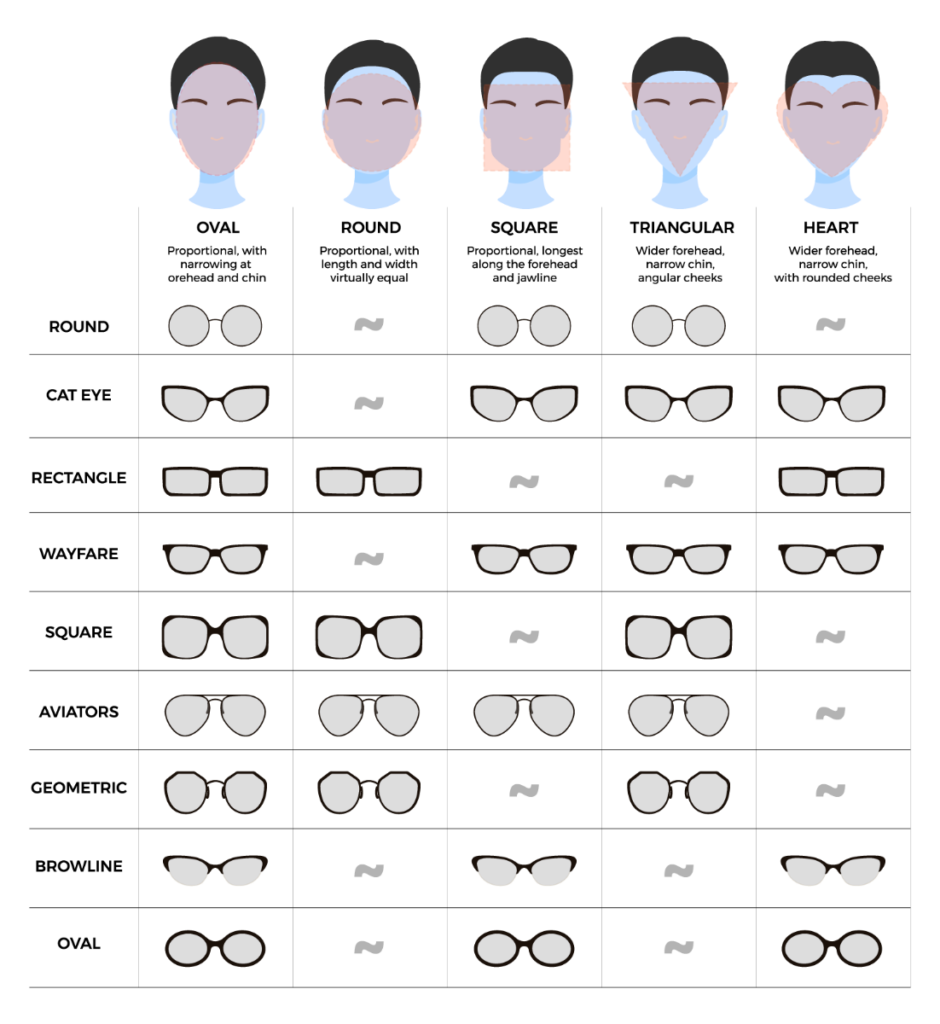
This image is property of www.foreyes.com.
Balancing frame rate and visual quality
Increasing frame rate without sacrificing quality
To increase the frame rate without sacrificing visual quality, there are several techniques you can use. One commonly used technique is reducing the resolution or using dynamic resolution scaling, which lowers the rendering resolution when the frame rate drops. You can also experiment with different graphics settings, disabling unnecessary graphical effects or using optimized presets.
Choosing appropriate graphics settings
Choosing appropriate graphics settings involves finding the right balance between visual quality and frame rate. It’s important to consider your hardware capabilities and the requirements of the game or application you are using. Adjusting settings such as resolution, texture quality, shadows, and anti-aliasing can help optimize both performance and visual fidelity.
Downsampling and upscaling techniques
Downsampling involves rendering a game at a higher resolution and then downsampling it to your display’s native resolution. This can improve image quality and reduce aliasing, but it can also put more strain on your hardware and decrease frame rate. Upscaling techniques, on the other hand, involve rendering a game at a lower resolution and then upscaling it to your display’s native resolution, sacrificing some image quality for improved performance.
Implementing efficient optimizations
Developers and hardware manufacturers often release updates and optimizations that can improve performance and frame rate. These optimizations can include bug fixes, driver updates, and software patches. Keeping your software and drivers up to date can help ensure you are benefiting from the latest optimizations.
Recommended frame rates for popular games and genres
First-person shooter (FPS) games
In fast-paced FPS games, a higher frame rate is often desired to improve responsiveness and accuracy. Many players aim for frame rates of 144 FPS or higher. However, the optimal frame rate may vary depending on the specific game and the capabilities of your hardware.
Role-playing games (RPGs)
RPGs generally prioritize immersive storytelling and world-building over high frame rates. However, a smooth frame rate is still important to avoid lag and hiccups during gameplay. Frame rates of 60 FPS or higher are often considered ideal for RPGs.
Real-time strategy (RTS) games
RTS games can involve large-scale battles and intricate gameplay mechanics, which can put a strain on your hardware. Aiming for a frame rate of at least 60 FPS is recommended for a smooth and enjoyable RTS experience.
Sports and racing games
Sports and racing games require fast and fluid motion to capture the intensity of the gameplay. Aim for a frame rate of 60 FPS or higher to ensure smooth motion and responsiveness, allowing you to react quickly to changing situations.
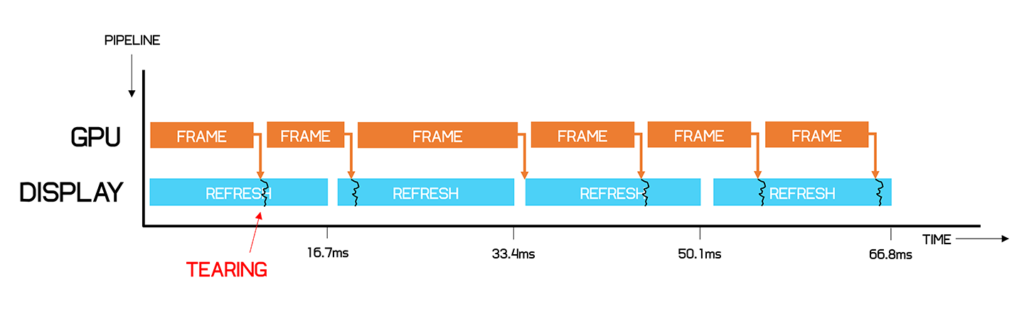
This image is property of static.techspot.com.
Benchmarking and testing frame rate
Importance of benchmarking
Benchmarking is the process of testing and evaluating the performance of your hardware or software. It helps you understand the capabilities of your system and identify areas for improvement. Benchmarking frame rate can help you determine the optimal settings and gauge the performance impact of different hardware or software changes.
Popular benchmarking software
There are several popular benchmarking software available that can help you test the frame rate of your system. These tools often come with built-in tests and comparisons, allowing you to measure your performance against other systems. Some well-known benchmarking software includes 3DMark, Unigine Superposition, and Heaven Benchmark.
Interpreting benchmark results
Interpreting benchmark results involves understanding the data provided and comparing it to established standards or expectations. Look for the average frame rate, minimum frame rate, and maximum frame rate to get a comprehensive picture of the performance. Compare your results to similar systems or recommended specifications to assess whether your performance is adequate or needs improvement.
Troubleshooting frame rate issues
If you are experiencing frame rate issues in a game or application, there are several troubleshooting steps you can take. Make sure your drivers are up to date, check for any software conflicts, and adjust graphics settings to optimize performance. If the issue persists, it may indicate a hardware limitation or compatibility problem that requires further investigation or assistance.
Conclusion
When it comes to frame rate, there are various factors that can affect performance and visual smoothness. Understanding these factors and optimizing your hardware and software can greatly improve gameplay, video playback, and overall user experience. Consider your specific needs, the requirements of the media or applications you are using, and your hardware limitations in order to achieve an optimal frame rate. Whether you’re a gamer, video enthusiast, or professional content creator, finding the right frame rate balance can make a significant difference in your enjoyment and productivity.
