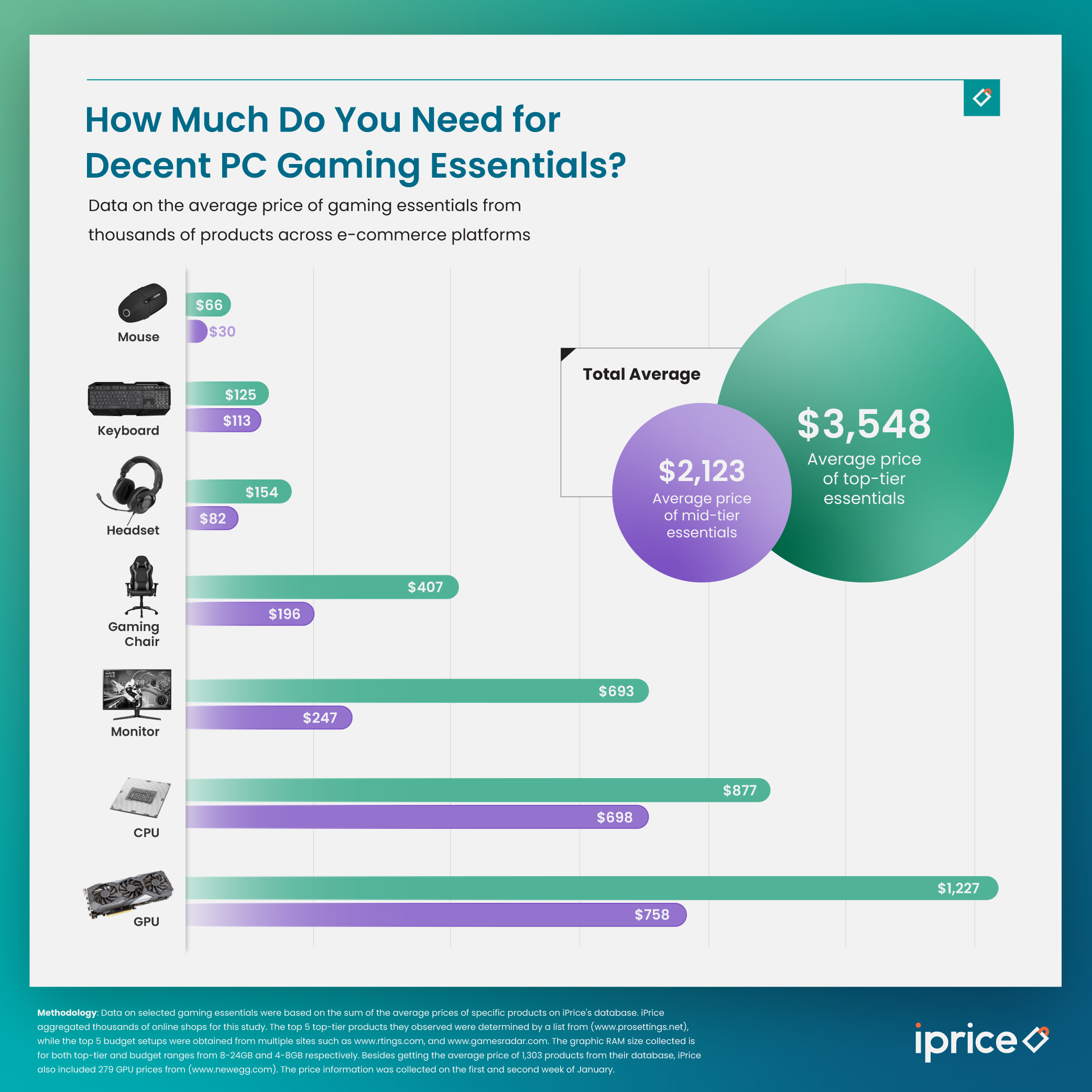So, you’re in the market for a new computer, but you’re not quite sure how much you should be shelling out for a good one. With the endless options out there and varying price tags, it can be overwhelming to determine what’s truly worth it. Fortunately, we’ve got you covered. In this article, we’ll break down the factors to consider and give you some valuable insights on how much you should be willing to pay for a good computer that suits your needs and budget. Whether you’re a casual user or a power-hungry gamer, get ready to make an informed decision that won’t break the bank.

This image is property of callnerds.com.
Factors to Consider
When it comes to buying a computer, there are several factors that you need to consider. These factors will greatly impact your computing experience and determine how well the computer meets your needs. By keeping these factors in mind, you’ll be able to make an informed decision and ensure that you choose the right computer for yourself.
Computing Needs
First and foremost, you need to consider your computing needs. Are you looking for a computer for basic usage, casual gaming, professional work, high-end gaming, or content creation? The specific tasks and activities you plan on using your computer for will have a big impact on the type of computer you should buy.
Brand
The brand of the computer also plays a role in your decision-making process. There are several well-known brands in the market that have a proven track record of producing quality computers. On the other hand, there are also lesser-known brands that might offer competitive features at a lower price point. Another option to consider is building your own computer, which gives you more control over the components and customization options.
Operating System
The operating system is another important factor to consider. The three most popular operating systems are Windows, macOS, and Linux. Windows is widely used and offers compatibility with a wide range of software and hardware. macOS is popular among creative professionals and offers a seamless integration with other Apple devices. Linux, on the other hand, is known for its open-source nature and flexibility.
Processor
The processor, often referred to as the “brain” of the computer, is responsible for executing instructions and performing calculations. When it comes to processors, there are different tiers to consider. Entry-level processors are suitable for basic usage and light multitasking. Mid-range processors offer a good balance between performance and price, making them suitable for most users. High-end processors are designed for power users who require top-notch performance, such as gamers and content creators. Multi-core processors, with multiple processing units, are great for multitasking and handling resource-intensive tasks.
Memory
Memory, also known as RAM (Random Access Memory), is responsible for temporarily storing data that the computer actively uses. The size and type of RAM are important considerations. The size of the RAM determines how many programs and files you can have open at once without experiencing slowdowns. The type of RAM determines the speed and compatibility of the memory modules. It’s also important to consider the upgradability of the RAM, as some computers allow you to easily add more memory in the future.
Storage
Storage is where your files and data are permanently stored on the computer. There are three main types of storage to consider: Hard Disk Drive (HDD), Solid State Drive (SSD), and hybrid drives that combine the benefits of both. HDDs offer large storage capacities at a lower price but are slower in terms of read and write speeds. SSDs, on the other hand, are faster and more reliable but tend to have smaller capacities and a higher price per gigabyte. Hybrid drives combine the best of both worlds, offering a balance between speed and storage capacity.
Graphics Card
If you plan on using your computer for gaming or any graphics-intensive tasks, a dedicated graphics card is essential. Integrated graphics are built into the processor and are suitable for basic tasks but may not be sufficient for gaming or professional work. Entry-level graphics cards offer a significant performance boost and are suitable for casual gaming and multimedia tasks. Mid-range graphics cards are more powerful and can handle more demanding games and tasks. High-end graphics cards are designed for serious gamers and professionals, offering top-of-the-line performance. For those interested in virtual reality (VR), a VR-ready graphics card is necessary to ensure a smooth and immersive experience.
Display
The display is an important factor to consider, as it directly impacts your viewing experience. The size, resolution, and display technology all play a role in determining the visual quality of your computer. Larger screens are great for multitasking and media consumption, while higher resolutions result in sharper images and text. Display technologies, such as IPS (In-Plane Switching) and OLED (Organic Light Emitting Diode), offer better color reproduction and wider viewing angles.
Connectivity
Consider the connectivity options available on the computer. USB ports are necessary for connecting peripherals such as mice, keyboards, and external storage devices. HDMI or DisplayPort ports are important for connecting external monitors or TVs. Ethernet ports provide a wired internet connection, which can be faster and more stable than Wi-Fi. Additionally, consider if the computer has built-in Wi-Fi and Bluetooth capabilities for wireless connectivity.
Additional Features
Lastly, consider any additional features that you may need or desire. Touchscreen displays offer a more intuitive and interactive experience, especially for devices running Windows or macOS. A backlit keyboard can be a major convenience, allowing you to work or play in low-light conditions. A webcam is essential for video conferencing and online communication. An optical drive allows you to read and write CDs and DVDs. Finally, a fingerprint sensor provides an added layer of security and convenience for logging in to your computer or authenticating transactions.
Budget Ranges
Now that you have a better understanding of the factors to consider, let’s take a look at different budget ranges and the types of computers you can expect to find within each range.
Entry-Level Computers
Entry-level computers are typically budget-friendly options that are suitable for basic usage, such as web browsing, word processing, and streaming media. These computers usually have lower-end processors, smaller amounts of memory, and slower storage options. Entry-level computers are great for students or individuals who need a simple computer for everyday tasks without breaking the bank.
Mid-Range Computers
Mid-range computers offer a good balance between performance and price. They are suitable for casual gaming, professional work, and multimedia tasks. These computers often feature mid-range processors, sufficient memory, and faster storage options such as SSDs. Mid-range computers are ideal for users who require more power and performance without going overboard with their budget.
High-End Computers
High-end computers are designed for power users who demand top-notch performance. These computers are perfect for gamers, content creators, and professionals who work with resource-intensive applications. High-end computers feature high-end processors, ample memory, fast storage options, and powerful graphics cards. These computers are more expensive but deliver exceptional performance for highly demanding tasks.
Custom-Built Computers
Alternatively, you also have the option of building your own computer. This allows you to customize each component according to your specific needs and preferences. Building your own computer gives you the flexibility to choose the brand, operating system, processor, memory, storage, graphics card, and additional features. While building your own computer requires some technical knowledge and research, it can be a rewarding experience that results in a computer perfectly tailored to your requirements.

This image is property of sm.mashable.com.
Conclusion
When it comes to buying a computer, there are several factors to consider to ensure that you choose the right one for your needs. By considering factors such as your computing needs, brand, operating system, processor, memory, storage, graphics card, display, connectivity, and additional features, you’ll be able to make an informed decision. Additionally, understanding the different budget ranges and the types of computers within each range will help you find a computer that fits your requirements and budget. Remember to thoroughly research and compare options before making a final decision, as investing in a good computer is crucial for a smooth and enjoyable computing experience.

This image is property of www.easypc.io.