If you’re on the hunt for the best prices on PC parts, you’re in luck! In this article, we’ll show you some tried-and-true methods to help you find incredible deals on all the components you need for your dream gaming rig or productivity powerhouse. From comparing prices online to exploring local retailers, we’ve got you covered. So, grab your wishlist and get ready to discover the secrets of scoring the best prices on PC parts.
1. Researching PC Part Prices
When it comes to building or upgrading your PC, finding the best prices on PC parts is crucial. Here are some effective strategies to help you research and compare prices before making your purchase.
1.1 Shop around online
The first step in finding the best prices on PC parts is to shop around online. Don’t just settle for the first website you come across. Take the time to explore different online retailers and compare their prices. You may be surprised at the price variations you find.
1.2 Compare prices on different websites
Once you have identified a few online retailers that offer the PC parts you need, it’s essential to compare the prices. Visit each website and note down the price of the particular component you’re interested in. This will give you a better idea of the average price range and help you identify any unusually high or low prices.
1.3 Check for local deals
In addition to online retailers, don’t forget to check for local deals. Local computer stores or electronics shops may have promotions or discounts that can help you save money on PC parts. Keep an eye on local advertisements or visit stores in person to inquire about any ongoing deals.
1.4 Consider refurbished or used parts
If you’re on a tight budget, don’t overlook the option of purchasing refurbished or used PC parts. Many reputable sellers offer refurbished components that have been thoroughly tested and come with a warranty. Similarly, buying used parts from trusted sources can be a cost-effective way to build or upgrade your PC. Just make sure to inspect the condition and authenticity of the parts before making a purchase.
1.5 Look for seasonal sales and discounts
Lastly, take advantage of seasonal sales and discounts. Retailers often offer special promotions during holidays like Black Friday, Cyber Monday, or Christmas. Keep an eye out for these opportunities to snag PC parts at significantly reduced prices. Additionally, some retailers may have clearance sales at the end of a particular season, where they discount older models or overstocked items.
2. Utilizing Price Comparison Tools
In addition to manual research, there are various price comparison tools that can automate and streamline your search for the best prices on PC parts. Here are some useful strategies to consider:
2.1 Use price comparison websites
Price comparison websites, such as PCPartPicker, can help simplify the process of comparing prices across multiple online retailers. These websites allow you to search for a specific PC part and display a list of retailers offering that component along with their respective prices. This makes it easier to find the most affordable option without visiting each individual retailer’s website.
2.2 Install browser extensions
Browser extensions can be a handy tool for finding the best prices without leaving the webpage you’re browsing. There are several browser extensions available that automatically compare prices across multiple retailers and display the best available price. Some popular extensions include Honey, Wikibuy, and PriceBlink.
2.3 Set price alerts
Another effective strategy is to set price alerts for the specific PC parts you’re interested in. Many online retailers or price comparison websites allow you to set up email or notification alerts when the price drops below a certain threshold. This way, you can stay informed about any price reductions and make your purchase at the right time.
2.4 Check historical price data
To get a better understanding of a particular PC part’s price fluctuations, it’s advisable to check its historical price data. Some websites, such as CamelCamelCamel for Amazon, provide price tracking charts that show the price history of a specific product over time. By reviewing this data, you can identify patterns, track price trends, and determine the best time to make your purchase.
2.5 Follow social media accounts of PC parts retailers
Many PC parts retailers have active social media accounts where they regularly post updates and deals. By following these accounts, you can stay informed about any flash sales, limited-time offers, or exclusive discounts. Social media platforms like Twitter, Facebook, or Instagram are popular channels for retailers to communicate with their customers, so make sure to leverage them to your advantage.

This image is property of ttcshelbyville.files.wordpress.com.
3. Timing Your Purchase
Timing plays a crucial role in finding the best prices on PC parts. By understanding price trends and being patient, you can maximize your savings. Here are some tips for timing your purchase effectively:
3.1 Research price trends
Before making a purchase, it’s important to research price trends for the PC parts you’re interested in. By analyzing charts or historical data, you can identify whether prices are currently high, low, or consistent. This insight will help you make an informed decision about when to buy.
3.2 Consider buying during holiday seasons
Holiday seasons, such as Black Friday, Cyber Monday, or Christmas, are known for offering great deals and discounts on various products, including PC parts. Retailers often offer significant price reductions during these periods to attract customers. It’s worth waiting for these holidays to capitalize on the best prices available.
3.3 Wait for new product releases
When manufacturers release new versions or models of PC parts, prices of previous generation components tend to drop. If you’re not in a rush to get the latest cutting-edge technology, consider waiting for new product releases. This way, you can take advantage of reduced prices on the previous generation while still obtaining high-quality components.
3.4 Take advantage of clearance sales
Clearance sales are an excellent opportunity to find PC parts at heavily discounted prices. As retailers make space for newer inventory, they often reduce the prices of older or discontinued models. Keep an eye on clearance sections on websites or visit local stores to find hidden gems and save money on your PC build.
3.5 Be patient and track prices
Patience is key when it comes to finding the best prices on PC parts. Prices fluctuate regularly, and there may be times when a particular component’s price is higher than desired. In such cases, it’s advisable to track the prices over time and wait for a dip or a promotional deal. By staying vigilant and monitoring prices, you can ensure that you make your purchase at the most opportune moment.
4. Considering Bundle Deals and Combos
Bundle deals and combos can be a great way to save money on PC parts. Here are some considerations when exploring these options:
4.1 Look for PC part bundle deals
Some retailers offer bundle deals where they combine multiple PC parts into one package. These bundles are usually sold at a discounted price compared to purchasing each component separately. If you need multiple parts for your build or upgrade, consider looking for bundle deals as they can provide significant cost savings.
4.2 Consider combo deals for multiple components
In addition to bundles, some retailers offer combo deals where you can purchase multiple components together at a discounted price. These combos often include essential components like a CPU, motherboard, and RAM. If you’re starting from scratch or planning a major upgrade, these combo deals can ensure compatibility between components while saving you money.
4.3 Evaluate cost-effectiveness of bundles
While bundle deals and combos can be enticing, it’s crucial to evaluate their cost-effectiveness. Calculate the total price of the individual components included in the bundle and compare it to the bundled price. Sometimes, retailers may include less desirable or lower-quality components in bundles to offset the discount. Make sure to research the individual components’ specifications and reviews before committing to a bundle deal.
4.4 Don’t overlook bundle promotions
On top of standard bundle deals, some manufacturers or retailers run promotional campaigns where they offer additional items or accessories for free when you purchase specific PC parts. These extras can range from gaming peripherals, software licenses, or other valuable add-ons. Keep an eye out for these promotions as they can add value to your purchase without any extra cost.

This image is property of www.cgdirector.com.
5. Checking Second-Hand Markets
If you’re on a tight budget or looking for rare or discontinued PC parts, exploring the second-hand market can be a viable option. Here are some strategies when checking out second-hand markets:
5.1 Explore online marketplace platforms
Online marketplace platforms like eBay, Craigslist, or Facebook Marketplace can be a treasure trove for finding used PC parts. Sellers often list their components at lower prices compared to new ones, providing an opportunity for significant savings. However, exercise caution when buying from these platforms and ensure that you’re purchasing from reputable sellers with positive feedback or ratings.
5.2 Join PC hardware enthusiast forums
PC hardware enthusiast forums are a great resource for finding used PC parts and connecting with fellow enthusiasts. Joining these communities allows you to interact with experienced PC builders who may be willing to sell their components at reasonable prices. Additionally, forums often have dedicated sections or threads where members can buy, sell, or trade PC parts.
5.3 Attend local electronics or computer fairs
Attending local electronics or computer fairs can give you a chance to find used PC parts at discounted prices. These events often attract both individuals and businesses looking to sell their hardware. You can physically inspect the components, negotiate prices, and potentially find unique or rare items that are not readily available elsewhere.
5.4 Inspect the condition and authenticity of used parts
When purchasing used PC parts, it’s crucial to inspect their condition and authenticity. Ask the seller for detailed pictures, inquire about any past repairs or modifications, and verify the originality of the components. If feasible, arrange a physical meeting to inspect the parts in person or insist on a return policy if you’re buying online.
5.5 Negotiate the price when buying used
When dealing with individual sellers, don’t be afraid to negotiate the price. Unlike retail stores, private sellers may be open to bargaining or lowering their prices. However, be realistic and respectful in your negotiations. It’s essential to strike a fair deal that satisfies both parties while considering the condition and market value of the used part.
6. Subscribing to Retailer Newsletters and Alerts
To stay updated on the latest sales, promotions, and exclusive discounts, consider subscribing to retailer newsletters and alerts. Here’s how it can benefit you:
6.1 Sign up for retailer newsletters
When you visit online retailers that specialize in PC parts, check if they offer newsletters for their customers. By signing up for their newsletter, you’ll receive regular updates directly in your inbox. Newsletters often include announcements about upcoming sales, promotional offers, or exclusive discount codes.
6.2 Enable price drop alerts
Some online retailers or price comparison websites allow you to set up price drop alerts. This feature notifies you via email or notification when the price of a specific PC part you’re interested in goes down. By enabling these alerts, you’ll be among the first to know about any price reductions and be able to save money.
6.3 Receive exclusive discount offers
Retailers occasionally offer exclusive discount offers or coupon codes to their subscribers. These discounts may not be widely advertised and only accessible to those who have signed up for their newsletters. By subscribing to newsletters, you’ll have the advantage of receiving these exclusive offers, which can help you secure additional savings on PC parts.
6.4 Stay informed about upcoming sales events
Retailers often hold sales events throughout the year, and they may have limited-time offers or flash sales on specific PC parts. By subscribing to their newsletters, you’ll be kept informed about these upcoming sales events. This will enable you to plan your purchases accordingly and take advantage of the discounted prices when they become available.
6.5 Take advantage of subscriber-only deals
In addition to exclusive discount offers, some retailers may offer subscriber-only deals to reward their loyal customers. These deals can range from additional discounts to free shipping or other perks. By being a subscriber, you’ll have the opportunity to access these special deals and maximize your savings on PC parts.
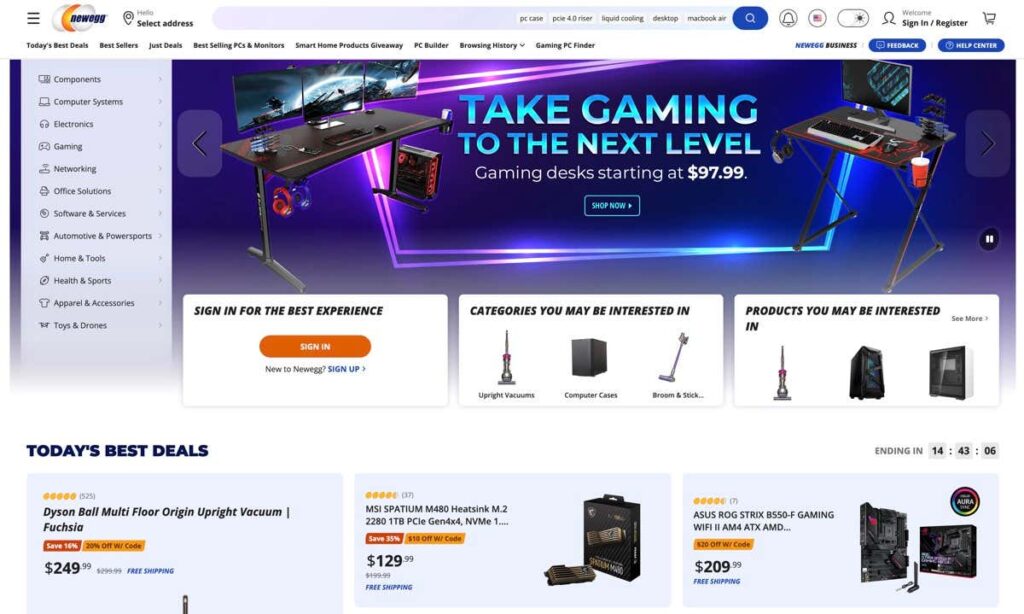
This image is property of www.online-tech-tips.com.
7. Exploring Manufacturer Direct Sales
While most people associate PC parts with retail stores or online retailers, it’s worth exploring manufacturer direct sales. Here’s why:
7.1 Visit manufacturer’s official websites
When researching PC parts, make sure to visit the official websites of the manufacturers. These websites often have their own online stores where you can purchase components directly from them. By buying directly from the manufacturer, you can potentially get better prices, access exclusive deals, and ensure the authenticity of the products.
7.2 Look for direct-to-consumer online stores
Aside from manufacturer websites, some PC part manufacturers have their own dedicated direct-to-consumer online stores. These stores offer a variety of components directly to customers, eliminating the need for intermediaries. By purchasing from these stores, you may be able to find competitive prices, special promotions, or even unique products not available elsewhere.
7.3 Check for limited-time promotions
Manufacturers often run limited-time promotions or sales to promote their products. These promotions may include discounted prices, bundled deals, or even freebies. Explore the official websites or subscribe to newsletters of PC part manufacturers to stay informed about these promotions. Taking advantage of these sales can help you secure high-quality components at affordable prices.
7.4 Consider purchasing directly from the manufacturer
Purchasing directly from the manufacturer offers some advantages. First, you eliminate the potential mark-up that retailers may add to the prices. Second, you can have direct access to manufacturer support or warranties. If you value these factors or want the best possible customer service, buying directly from the manufacturer may be the ideal choice for you.
7.5 Compare prices between manufacturer and retailers
Before making a final purchase decision, compare the prices between the manufacturer and various retailers. While buying directly from the manufacturer may yield competitive prices, retailers may occasionally run sales or promotions that make their prices more attractive. Always compare prices to ensure that you’re getting the best deal on your desired PC parts.
8. Reaching Out to Local PC Enthusiast Communities
Connecting with local PC enthusiast communities can provide valuable insights and help you find the best deals. Here’s how you can leverage these communities:
8.1 Join local PC hardware communities
Search for local PC hardware communities or enthusiast groups in your area through platforms like Meetup or Facebook Groups. These communities comprise individuals with a passion for PC building and can offer valuable advice, recommendations, or even opportunities to buy or trade PC parts. Joining these communities allows you to tap into a wealth of knowledge and connect with like-minded individuals.
8.2 Attend meetups or events
Attending meetups or events organized by PC hardware communities is a great way to connect with fellow enthusiasts in person. These events often include hardware showcases, discussions, or even buying and selling opportunities. By attending these gatherings, you may come across individuals who are looking to sell their PC parts or know about upcoming deals or sales.
8.3 Connect with fellow PC enthusiasts online
In addition to local communities, there are numerous online forums, subreddits, or Discord servers dedicated to PC hardware discussions. Engaging with these online communities allows you to expand your network and gain insights into the latest deals, promotions, or discounts. Active members may even share their personal experiences or recommendations for finding the best prices on PC parts.
8.4 Get recommendations for the best deals
PC enthusiasts are often well-informed about the latest deals and sales happening within the community. If you’re looking for specific PC parts or seeking advice on where to find the best prices, don’t hesitate to ask for recommendations. Fellow enthusiasts can provide valuable insights or share their experiences, helping you find hidden gems or lesser-known sources for affordable PC parts.
8.5 Participate in group buys
Group buys are collaborative purchasing efforts where a group of individuals combines their orders to negotiate better prices from manufacturers or distributors. PC hardware communities often organize group buys to help members save money on their purchases. By participating in these group buys, you can take advantage of the discounted prices and potentially secure more affordable PC parts.
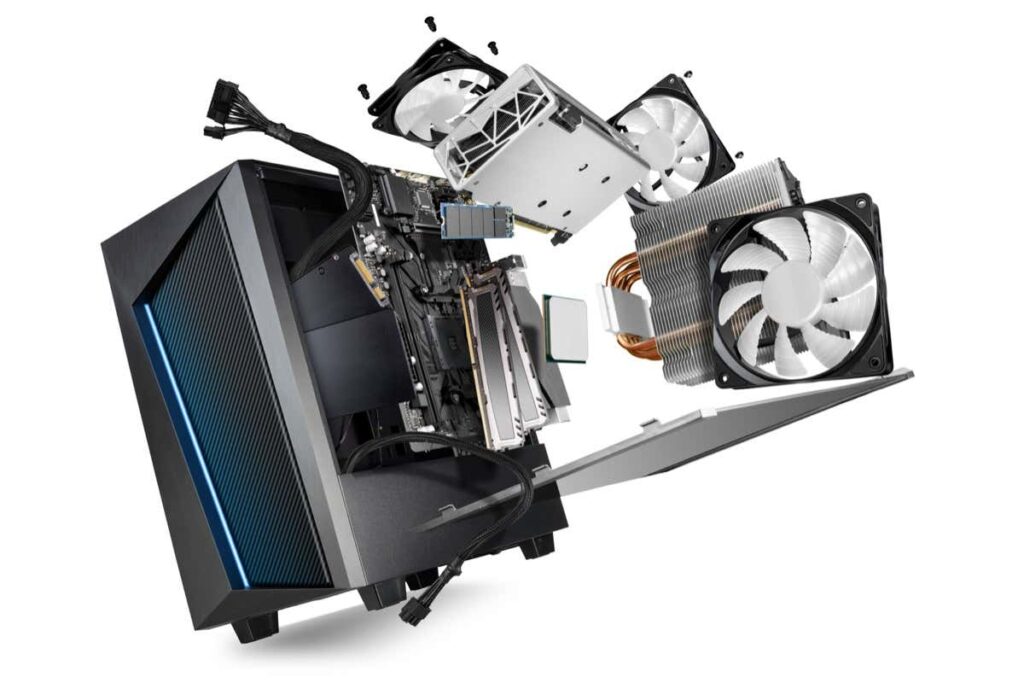
This image is property of www.online-tech-tips.com.
9. Taking Advantage of Price Match Policies
Price match policies offered by certain retailers allow you to get the best prices on PC parts without compromising quality or reliability. Here’s how you can utilize price match policies effectively:
9.1 Research retailers with price match policies
Before making your purchase, it’s important to research retailers that offer price match policies. Price match policies vary between retailers, so take the time to understand the conditions and requirements of each policy. Make a list of retailers that have competitive price match policies in place.
9.2 Understand the terms and conditions
When dealing with price match policies, it’s essential to thoroughly understand the terms and conditions. Each retailer may have specific requirements, such as providing proof of the competitor’s lower price or meeting certain eligibility criteria. Familiarize yourself with these conditions to ensure that you can take full advantage of the price match policy when needed.
9.3 Provide proof of competitor’s lower price
To utilize a price match policy, you’ll generally need to provide proof of the lower price offered by a competitor. This can include advertisements, screenshots, or even contacting the retailer directly to verify the price. Make sure to gather the necessary information and have it readily available when requesting a price match.
9.4 Save on shipping and handling fees
Price match policies often extend beyond just the product price. Some policies also cover shipping and handling fees, which can result in additional savings. When comparing prices and researching price match policies, take into account any potential reductions in these fees. It’s worth noting that not all retailers include shipping and handling fees in their price match policies, so verify this information beforehand.
9.5 Utilize price match guarantees
Price match guarantees provide an extra level of assurance when purchasing PC parts. These guarantees ensure that if you find a lower price within a specified time period after your purchase, the retailer will refund you the difference. If you come across such a guarantee from a retailer, it can be beneficial to make your purchase without hesitation, knowing that you’re protected in case better prices emerge.
10. Considering Trade-In or Upgrade Programs
Lastly, when looking for the best prices on PC parts, consider exploring trade-in or upgrade programs offered by retailers or manufacturers. Here’s what you need to know:
10.1 Check if retailers offer trade-in programs
Some retailers provide trade-in programs where you can exchange your old PC parts for credit or discounts towards new purchases. These programs can be advantageous when you’re looking to upgrade your system and want to offset the cost of new components. Research retailers that offer trade-in programs and evaluate the potential value you can get for your old parts.
10.2 Evaluate the value of your old components
Before participating in a trade-in program or selling your old components, it’s essential to evaluate their value. Consider factors such as their age, condition, market demand, and the potential resale value. By understanding the worth of your old parts, you can make an informed decision about whether it’s more cost-effective to trade them in or sell them independently.
10.3 Look for upgrade programs from manufacturers
In addition to retailers, PC part manufacturers sometimes offer upgrade programs. These programs enable you to trade in your old component directly with the manufacturer and receive a discount or credit towards a newer model. Explore the websites or contact the manufacturers directly to inquire about any ongoing upgrade programs. You may discover attractive deals to help you save money on your PC build.
10.4 Calculate the overall savings
When considering trade-in or upgrade programs, it’s crucial to calculate the overall savings. Compare the discounted price you’re getting for the new component with the potential amount you can sell your old component for. Also, factor in any associated fees or costs, such as shipping or handling. By carefully evaluating these numbers, you’ll be able to determine whether the program offers a better deal compared to selling your old part independently.
10.5 Make informed decisions based on trade-in offers
Before finalizing any trade-in or upgrade decisions, it’s important to make informed choices. Consider the significance of the upgrade, the potential performance gains, and the long-term value of the new component. While cost savings are essential when finding the best prices on PC parts, it’s equally important to ensure that the new component meets your requirements and aligns with your overall PC building goals.
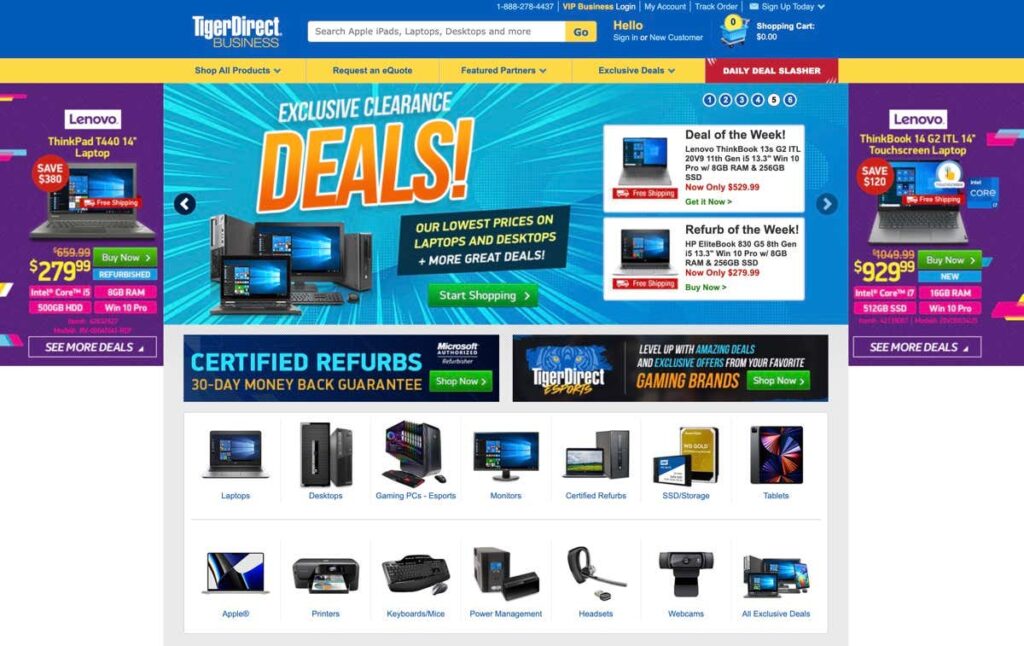
This image is property of www.online-tech-tips.com.
