In the ever-evolving world of technology, where speed and performance are paramount, the debate between 16GB and 8GB RAM has raged on for years. With computers becoming more powerful and demanding, it’s crucial to understand whether more RAM is always better. In this article, we’ll explore the factors that come into play when deciding between these two memory options, helping you make an informed decision that suits your needs and budget. So, buckle up and get ready to dive into the enticing world of RAM!
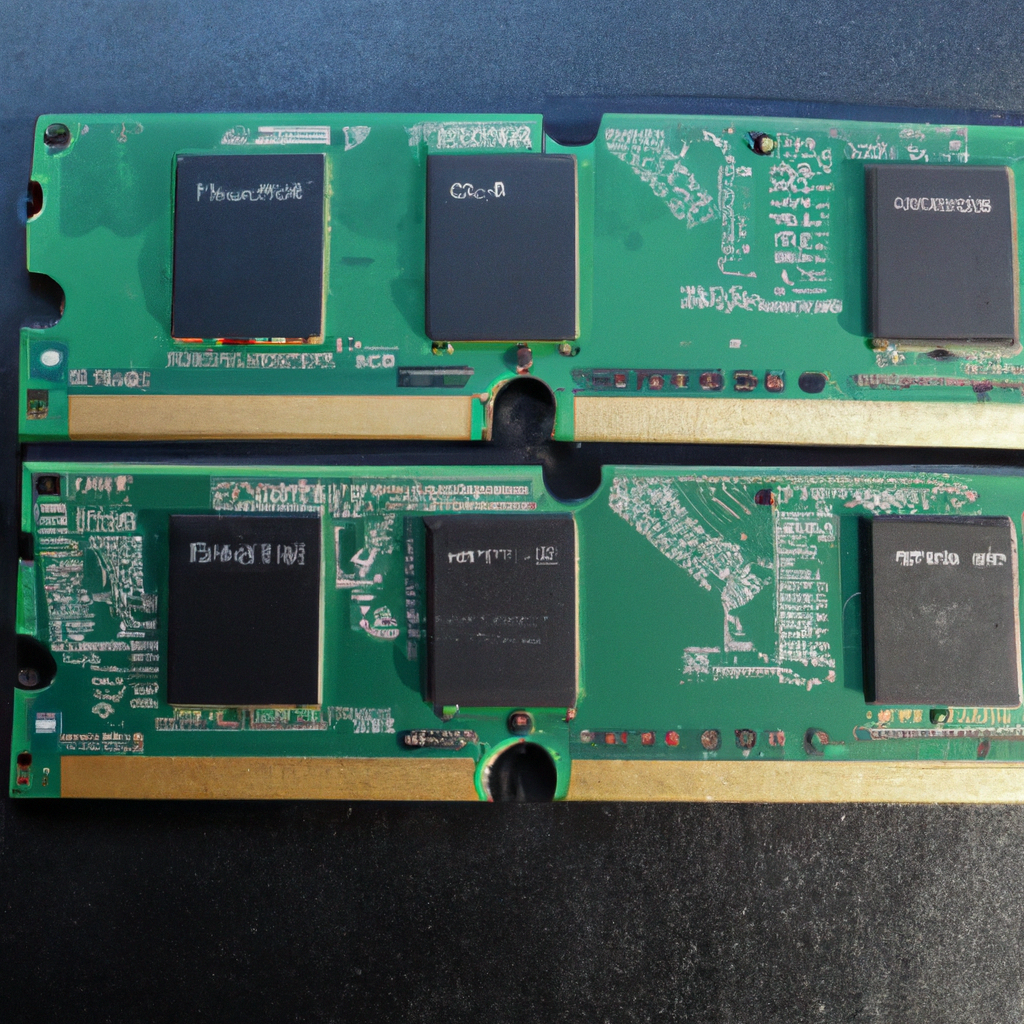
What is RAM?
Definition
RAM, or Random Access Memory, is a crucial component of any computer system. It refers to the temporary storage space where data and instructions are stored for immediate access by the processor. Unlike the long-term storage provided by hard drives or solid-state drives, RAM provides fast, volatile storage that allows the CPU to quickly retrieve and manipulate data, greatly enhancing the overall performance of the system.
Function
The primary function of RAM is to enable the seamless execution of tasks on a computer. When you open a program or file, the data is loaded into RAM, allowing the CPU to quickly access and process it. The more RAM you have, the more data can be stored and accessed simultaneously, leading to faster operation and smoother multitasking capabilities. RAM acts as a bridge between the CPU and the long-term storage, ensuring efficient data retrieval and processing.
Understanding RAM Capacity
The concept of RAM capacity
RAM capacity refers to the amount of memory that a computer system has available for temporary storage. It plays a crucial role in determining how much data and how many applications your computer can handle simultaneously. RAM capacity is typically measured in gigabytes (GB), and it directly affects both the performance and multitasking capabilities of your system.
Factors to consider
When deciding on the optimal RAM capacity for your system, several factors need to be taken into account:
-
Task requirements: Consider the types of tasks you typically perform on your computer. If you primarily use it for basic web browsing, word processing, and light multimedia consumption, 8GB of RAM may be sufficient. However, if you engage in resource-demanding activities such as gaming, video editing, or running virtual machines, you might benefit from 16GB or even higher RAM capacities.
-
Future needs: Anticipate your future computing needs. As software and applications become more advanced, they often require more RAM to operate optimally. Investing in a higher RAM capacity now can future-proof your system and ensure smooth operation even as demands increase.
-
Budget constraints: RAM capacity can significantly impact the cost of a computer system. Higher capacities generally come with a higher price tag. It’s important to weigh your performance needs against your budget to find the right balance.
Difference between 8GB and 16GB RAM
The difference between 8GB and 16GB of RAM lies mainly in the amount of data that can be stored and accessed simultaneously. With 8GB of RAM, you can comfortably handle everyday tasks such as web browsing, document creation, and casual gaming. However, when it comes to resource-intensive activities like gaming with high graphics settings, video editing, or running virtual machines, 16GB of RAM can provide noticeable improvements in performance.
In terms of multitasking capabilities, 8GB of RAM may struggle to handle several applications simultaneously, leading to slower response times and potential system slowdowns. On the other hand, 16GB of RAM allows for seamless multitasking, enabling you to switch between multiple applications without experiencing significant performance degradation.
Ultimately, the choice between 8GB and 16GB of RAM depends on your specific needs and the tasks you regularly perform on your computer. Assess your requirements, budget, and future needs to make an informed decision.
Effect on System Performance
Impact of RAM on system performance
RAM has a profound impact on the overall performance of your system. Insufficient RAM can lead to sluggish operation, long loading times, and frequent freezing or crashing of applications. On the other hand, investing in the right amount of RAM can significantly enhance the speed and responsiveness of your computer.
Multitasking capabilities
One of the key advantages of having an adequate amount of RAM is enhanced multitasking capabilities. With more RAM, you can have numerous applications open simultaneously without experiencing a decline in performance. This is particularly important for individuals who regularly work with multiple applications or engage in tasks that demand significant memory resources, such as running virtual machines or editing large multimedia files.
More RAM means your computer can keep more data readily accessible, reducing the need for constant data retrieval from the hard drive. This leads to faster task-switching and improved overall productivity.
Running resource-demanding applications
Resource-demanding applications, such as video editing software, computer-aided design tools, or heavy gaming titles, require a substantial amount of memory to run smoothly. These applications often process large quantities of data and perform complex calculations in real-time.
Insufficient RAM can hinder the performance of such applications, causing slow rendering or inadequate frame rates in games. With 16GB of RAM, your system can handle resource-demanding tasks effectively, providing a more enjoyable user experience and reducing frustrating lags or stutters.

Cost Considerations
Price differences between 8GB and 16GB RAM
The cost difference between 8GB and 16GB of RAM can vary depending on various factors such as brand, type (DDR3, DDR4), and speed. Generally, 16GB of RAM will be more expensive than 8GB due to the increased capacity.
The price difference can range from moderate to substantial, depending on market conditions and individual product offerings. It’s essential to research current prices and compare different options to ensure you’re getting the best value for your budget.
Value for money
When evaluating the cost of RAM, it’s crucial to consider the value it provides in relation to your computing needs. For basic users who primarily engage in everyday tasks, 8GB of RAM can offer an excellent balance between performance and cost. It provides sufficient capacity to handle most routine activities without breaking the bank.
On the other hand, power users, gamers, or professionals who rely on resource-intensive applications should consider investing in 16GB or higher RAM capacities. The extra expense can potentially yield significant improvements in system performance and productivity.
Ultimately, the value for money depends on your specific requirements and how well the RAM capacity aligns with your computing needs and future growth.
Compatibility and System Requirements
Operating system requirements
RAM capacity is closely tied to the operating system requirements of the software you plan to use. Different operating systems have varying recommendations for optimal performance.
For example, Windows 10 64-bit recommends a minimum of 4GB of RAM for basic functionality, while Microsoft suggests 8GB or more for optimal performance. Linux distributions often have lower RAM requirements, making them more flexible for users with limited resources. Mac OS recommends a minimum of 4GB of RAM, but higher capacities are advisable for running resource-demanding applications smoothly.
It’s essential to review the recommended RAM specifications for your chosen operating system to ensure compatibility and optimal performance.
Software compatibility
In addition to the operating system, individual software applications may also have their own RAM requirements. Resource-intensive applications like video editing software, 3D modeling tools, or virtualization software typically recommend higher RAM capacities.
Before investing in RAM, it’s advisable to review the software requirements of the applications you frequently use or plan to use in the future. This will help ensure that your system meets the necessary criteria for smooth operation and prevent potential performance issues caused by insufficient memory.
Future-proofing Your System
Anticipating future needs
When upgrading or purchasing RAM, it’s wise to consider your future computing needs. As technology advances and software becomes more resource-demanding, the RAM requirements of newer applications are likely to increase.
By anticipating future needs, you can make an informed decision about the RAM capacity that will serve you well in the long run. Investing in a slightly higher capacity than your current needs demand can extend the usability and performance of your system, saving you from premature upgrades down the line.
Upgradability potential
One of the significant advantages of RAM is its upgradability potential. In most desktop computers and many laptops, RAM modules can be easily added or replaced to increase capacity.
By selecting a system or motherboard that allows for easy RAM upgrades, you can enjoy the flexibility of scaling your memory capacity as your needs evolve. It’s essential to check the user manual or consult with the manufacturer to ensure compatibility and proper installation procedures when upgrading your RAM.
Being able to upgrade your RAM provides a cost-effective way to enhance system performance and accommodate future requirements without having to replace your entire computer.
Gaming Performance
Effect of RAM on gaming experience
RAM plays a crucial role in gaming performance, especially for newer, graphically intensive games. Insufficient RAM can limit the game’s ability to load data quickly, resulting in longer loading times, decreased frame rates, and potential lag or stuttering during gameplay.
With 16GB of RAM, your system can comfortably handle modern gaming titles, delivering smooth performance and reducing interruptions due to data retrieval. This is particularly important for multiplayer gaming, where quick response times and minimal lag are essential for an immersive experience.
Minimum and recommended requirements
The RAM requirements for gaming titles vary depending on the specific game and its graphics demands. Most games provide both minimum and recommended RAM specifications.
While 8GB of RAM may meet the minimum requirements for many games, it may not provide the optimal experience for more demanding titles. To fully utilize the game’s graphics capabilities and ensure smooth gameplay, 16GB of RAM is generally recommended.
For serious gamers or individuals planning to play the latest and most demanding games, investing in 16GB or higher RAM capacities can enhance the gaming experience and future-proof your system.
Productivity and Workload
RAM requirements for different workloads
The RAM requirements for productivity workloads depend on the nature of the tasks and the software used. Basic office tasks like word processing, web browsing, and email management can typically be comfortably handled with 8GB of RAM.
However, if you regularly work with large datasets, run virtual machines, or engage in resource-demanding activities such as graphic design or video editing, 16GB or more of RAM can significantly improve productivity. These tasks often involve manipulating and processing large amounts of data in real-time, and additional RAM ensures smooth operation without slowdowns or processing bottlenecks.
Impact on productivity
Insufficient RAM can hinder productivity in several ways. When running memory-intensive applications, a lack of RAM can lead to frequent freezing, application crashes, or slower response times, disrupting workflow and causing frustration.
By ensuring you have enough RAM to meet the demands of your workload, you can minimize these performance issues and maintain an efficient and seamless working environment. With 16GB of RAM, your system can handle multitasking, resource-intensive tasks, and memory-demanding programs more efficiently, allowing you to work more productively and stay focused on your tasks.
Power Consumption
RAM’s impact on power usage
RAM has a relatively small impact on power consumption compared to other components of a computer system. During normal operation, RAM consumes power to keep the stored data active and readily accessible. However, the power draw is minimal compared to the CPU or graphics card.
While increasing the RAM capacity from 8GB to 16GB may slightly increase power consumption due to the additional memory modules, the impact is generally insignificant in terms of overall power usage. The increase in power consumption is unlikely to be noticeable, especially in modern, energy-efficient systems.
Energy efficiency
When evaluating the energy efficiency of a computer system, other components, such as the CPU, graphics card, and power supply, have a more significant impact than RAM capacity. Modern RAM modules are designed to operate at low power levels, contributing to overall power efficiency.
If power efficiency is a concern, it’s advisable to focus on optimizing other components and settings, such as choosing energy-efficient hardware, utilizing efficient power settings, and ensuring proper cooling to reduce system workload and power consumption.
In conclusion, while RAM capacity can affect power consumption to some extent, it is not a significant factor compared to other components, and the difference is unlikely to impact overall energy efficiency significantly.
Conclusion
In the ongoing debate of whether 16GB RAM is always better than 8GB, the answer depends on your specific needs and usage patterns. For basic users engaging in everyday tasks, 8GB of RAM can provide a satisfactory level of performance at an affordable price point. On the other hand, power users, gamers, and professionals who deal with resource-demanding applications should consider investing in 16GB or higher RAM capacities to unlock more robust system performance and ensure smooth multitasking.
Factors such as task requirements, future needs, budget limitations, and software compatibility must be considered when determining the right RAM capacity for your system. Additionally, anticipating future needs and assessing upgradability potential can help you prepare for evolving computing demands.
Ultimately, it’s essential to strike a balance between performance, cost, and long-term usability to make the most informed decision when it comes to RAM capacity. By understanding the impact of RAM on system performance, multitasking capabilities, and productivity, you can choose the optimal RAM capacity that aligns with your specific requirements and computing aspirations.
