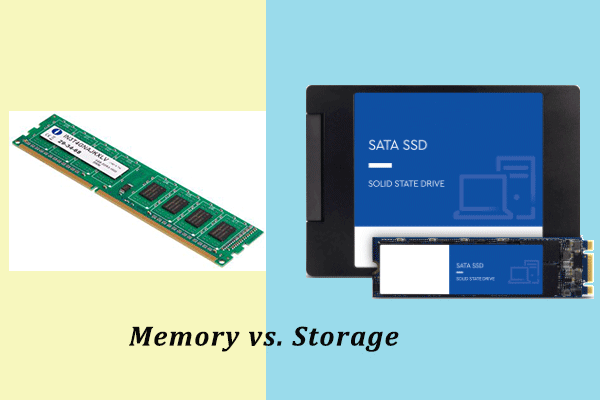So you’re in the market for a new device, but you’re faced with a dilemma: should you prioritize having more RAM or more storage? It’s a common question that many tech enthusiasts ponder. While both RAM and storage play important roles in the performance and usability of your device, they serve different purposes. In a nutshell, RAM is responsible for running programs and executing tasks in real-time, while storage is where all your files, apps, and operating system reside. In this article, we’ll take a closer look at the differences between RAM and storage, their impact on device performance, and ultimately help you make an informed decision on which one to prioritize.

This image is property of www.backblaze.com.
Performance Impact
When it comes to the performance of your computer, two key factors play a significant role: RAM and storage. These components contribute to the speed, multitasking capabilities, and system responsiveness of your device. Understanding the differences and considering your usage patterns can help you make an informed decision on whether to prioritize RAM or storage upgrades.
RAM vs. Storage
RAM (Random Access Memory) and storage serve distinct purposes in your computer. RAM is a type of memory that the computer uses to store data that it is currently working on, providing quick access to this information for the processor. On the other hand, storage refers to the long-term memory where files and applications are stored even when the computer is powered off.
Speed
One of the key benefits of having more RAM is improved speed. With more RAM, your computer can store and retrieve data faster, resulting in smoother performance. Applications and files can be loaded quickly, and you are less likely to experience lag or delays when multitasking. In contrast, storage primarily affects the speed at which files are saved, retrieved, and loaded, but it has less impact on day-to-day operations.
Multitasking
RAM plays a crucial role in multitasking. When you have more RAM, your computer can handle running multiple applications simultaneously without sacrificing performance. Having sufficient RAM allows you to switch between programs seamlessly, open multiple tabs in your web browser, or edit large files without experiencing slowdowns. Storage, on the other hand, has limited impact on multitasking capabilities.
System Responsiveness
The amount of RAM you have can significantly impact the responsiveness of your system. When you click on an application or perform a task, the speed at which it opens or completes depends on the availability of RAM. With more RAM, your computer can allocate the necessary resources for smooth operation, resulting in a more responsive user experience. Storage, however, does not directly influence system responsiveness.
Usage Patterns
To determine whether you should prioritize RAM or storage upgrades, it is essential to consider your usage patterns. The following factors can help you gauge your specific requirements.
Operating System Requirements
Different operating systems have specific RAM and storage requirements. For example, if you are using a resource-intensive operating system like Windows 10, it generally requires more RAM to run smoothly. Understanding the minimum and recommended specifications for your operating system can guide you in determining whether you need to upgrade your RAM or storage.
Software Requirements
The software you use regularly can also impact your decision. Some applications, such as video editing software or graphic design tools, require significant amounts of RAM to function optimally. Similarly, if you work with large databases or run virtual machines, you may benefit from more RAM. Assessing the specific software requirements can help you determine whether a RAM or storage upgrade is necessary.
Data Size and Access Frequency
Consider the size of the files or data you typically work with and how frequently you access them. If you deal with large media files or databases, having ample storage capacity is crucial. However, if your usage primarily involves lightweight applications and web browsing, focusing on increasing your RAM capacity might be more beneficial.
RAM
Definition
RAM, or Random Access Memory, is a form of computer memory that is used to store data that the processor needs to access quickly. It is a volatile memory, meaning its contents are lost when the computer is powered off or restarted.
Function
RAM plays a vital role in the performance of your computer. When you open an application or perform a task, the required data is loaded into RAM, allowing the processor to access it quickly. This enables smooth multitasking, faster application load times, and overall improved performance.
Types of RAM
There are different types of RAM available, including DDR3, DDR4, and DDR5. Each generation offers improvements in speed and efficiency. DDR5 is the latest and most advanced type of RAM, but it is currently only supported by newer computers and motherboards. It is important to ensure compatibility with your computer’s hardware when choosing RAM.
Storage
Definition
Storage refers to the long-term memory where files, applications, and the operating system are stored even when the computer is powered off. Unlike RAM, storage does not rely on a constant power source to retain its contents.
Function
Storage serves as a repository for all your files, ensuring they are accessible even after your computer is shut down. It allows you to save documents, install applications, store media files, and retain important data. The speed at which data is saved, retrieved, and loaded depends on the type of storage used.
Types of Storage
There are two primary types of storage: Solid State Drives (SSDs) and Hard Disk Drives (HDDs). SSDs use flash memory to store data and offer faster read and write speeds compared to HDDs. They are ideal for quickly accessing files and applications. HDDs, on the other hand, use spinning disks and mechanical read/write heads to store data. While they are slower than SSDs, they generally offer larger storage capacities at a lower cost per gigabyte.

This image is property of www.backblaze.com.
Factors to Consider
When deciding between upgrading your RAM or storage, several factors should be taken into account.
Budget
Budget plays a significant role in determining whether to prioritize RAM or storage upgrades. Generally, increasing RAM capacity is more expensive than adding storage capacity. RAM prices tend to be higher, especially for newer generations. Consider your budget constraints and determine the maximum amount you are willing to spend on upgrades.
System Purpose
Understanding the primary purpose of your computer can help guide your decision. If you primarily use your computer for browsing the web, word processing, and light multitasking, you may not require a substantial increase in RAM capacity. However, if you are a gamer, designer, or engage in resource-intensive tasks, upgrading your RAM might be more beneficial.
Upgradability
Check the upgradability options of your computer. Some models may have limitations on the maximum RAM or storage capacity they can support. Ensure you are aware of these limitations before making a decision. Additionally, consider whether the upgrades require professional assistance or can be easily done by yourself.
Device Type
Different devices have different limitations and considerations when it comes to RAM and storage upgrades. Laptops, for example, often have limited upgradability options compared to desktop computers. The form factor and hardware compatibility should be assessed when deciding on upgrades.
Data Backup
Before upgrading any components in your computer, it is crucial to have a backup strategy. Upgrading RAM or storage involves transferring data, and there is always a risk of data loss or corruption. Ensure that you have a reliable backup of all your important files and data before making any changes to your computer.
RAM Requirements
Minimum RAM Requirements
The minimum required RAM for a computer depends on the operating system and software you intend to use. Most modern operating systems, such as Windows 10 or macOS, recommend at least 4GB of RAM for basic functionality. However, keep in mind that these minimum requirements may not provide the best user experience, particularly when multitasking or running demanding applications.
Ideal RAM for Average Users
For average users who engage in typical day-to-day tasks like web browsing, word processing, and media consumption, a minimum of 8GB of RAM is recommended. This provides enough headroom for smooth multitasking and ensures a responsive system.
Ideal RAM for Gamers/Designers
Gamers, graphic designers, and video editors often require more RAM due to the resource-intensive nature of their tasks. An ideal range for such users would be 16GB to 32GB of RAM. This allows for smooth gameplay, faster rendering times, and the ability to handle large files without experiencing slowdowns.
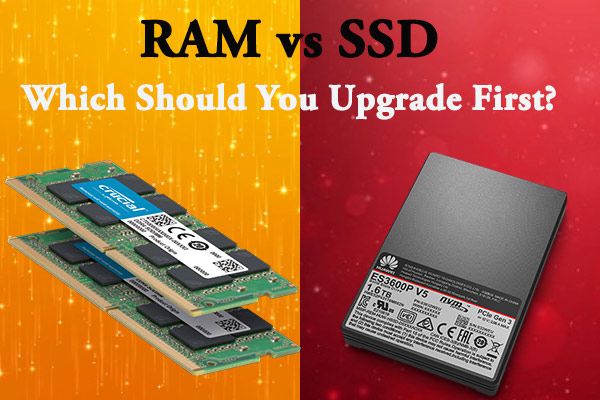
This image is property of www.minitool.com.
Storage Requirements
Minimum Storage Requirements
The minimum required storage capacity depends on your usage patterns and the size of the files or applications you typically work with. Most operating systems recommend a minimum of 20GB to 30GB of available storage for basic functionality. This takes into account the space required for the operating system and essential software updates.
Ideal Storage for Average Users
For average users who engage in typical tasks like document editing, web browsing, and media storage, a storage capacity of 256GB to 512GB is usually sufficient. This provides room for the operating system, commonly used applications, and personal files without worrying about running out of space.
Ideal Storage for Data-Intensive Users
If you work with large media files, have a substantial collection of applications, or deal with databases, a higher storage capacity is recommended. Data-intensive users may benefit from 1TB or larger storage drives. It ensures ample space for their files while maintaining smooth system performance.
Solid State Drive (SSD) vs. Hard Disk Drive (HDD)
When deciding between an SSD and HDD, it is important to prioritize speed versus cost per gigabyte. SSDs offer faster read and write speeds, resulting in quicker file transfers and application load times. They are ideal for operating system installations and frequently used applications. However, SSDs generally have higher cost per gigabyte compared to HDDs. HDDs, while slower, offer larger storage capacities at a more affordable price.
Additional Factors
While RAM and storage play significant roles, several other factors can affect the overall performance and functionality of your computer.
Processor
The processor, or Central Processing Unit (CPU), is responsible for executing instructions and performing calculations. The performance of the processor, measured by clock speed and the number of cores, impacts tasks like video editing, gaming, or running complex software. Consider upgrading your processor if you require improved performance in tasks that heavily rely on CPU capabilities.
Graphics Card
The graphics card, or Graphics Processing Unit (GPU), is essential for tasks that involve rendering images, videos, or games. Gamers, graphic designers, and video editors often rely on a dedicated graphics card for smoother and faster performance. Upgrading your graphics card can significantly improve visual quality, rendering speeds, and gaming experiences.
Cloud Storage
Cloud storage services, such as Dropbox or Google Drive, offer additional storage space and backup options for your files. Utilizing cloud storage can help alleviate the need for large local storage capacities and provide access to your files from multiple devices. Depending on your requirements, it can be a cost-effective solution for storing and accessing your data.
External Drives
External drives, such as external hard drives or USB flash drives, can supplement your storage requirements. They provide a portable and convenient option for storing and transferring files. External drives are particularly useful when you need to back up important data, archive large files, or carry your files with you on the go.
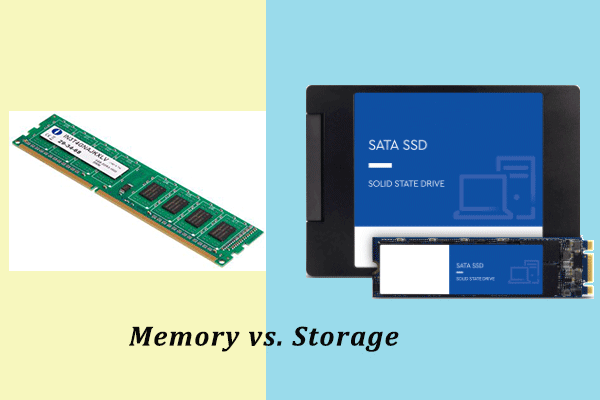
This image is property of www.partitionwizard.com.
Conclusion
In determining whether it is better to have more RAM or more storage, you must consider your specific needs and usage patterns. While both RAM and storage play crucial roles in a computer’s performance, prioritizing one over the other depends on factors such as budget, system purpose, upgradability, and device type.
For average users, striking a balance between sufficient RAM capacity and a suitable storage capacity is key. Upgrading to at least 8GB of RAM along with a storage capacity of 256GB to 512GB ensures smooth multitasking, responsive system performance, and ample storage for personal files.
However, if you engage in resource-intensive tasks like gaming, graphic design, or video editing, investing in higher RAM capacity, such as 16GB to 32GB, can significantly improve your experience. Additionally, data-intensive users may benefit from larger storage capacities, such as 1TB or more.
Remember to consider other factors such as the processor, graphics card, cloud storage options, and external drives, as they further enhance your computer’s performance and storage capabilities. Ultimately, the optimal balance between RAM and storage depends on your individual needs, ensuring a seamless and efficient computing experience.