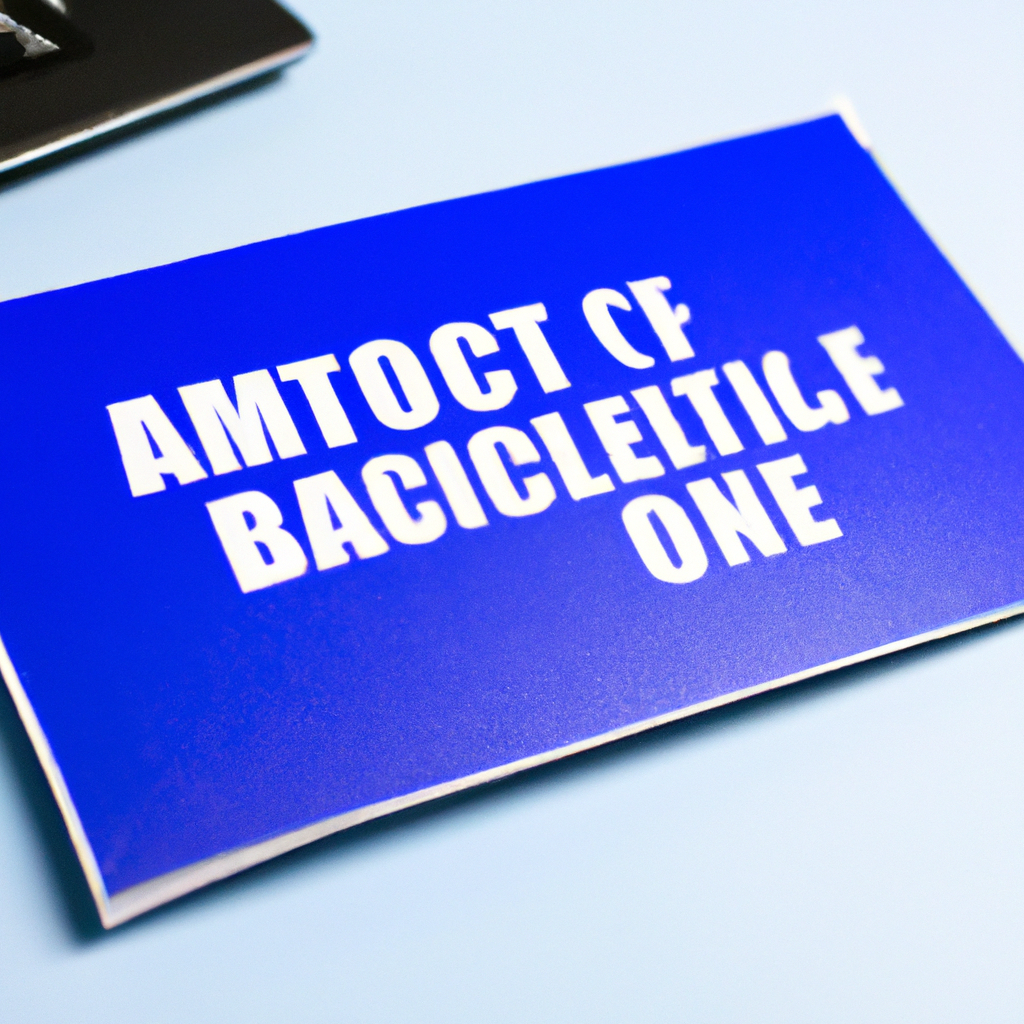So you’re in the market for a new computer, but you’re faced with the age-old dilemma: should you build your own PC or buy a laptop? It’s a question that many tech enthusiasts and budget-conscious individuals have contemplated. On one hand, building your own PC allows for customization and potentially higher performance. On the other hand, laptops offer portability and convenience. In this article, we’ll explore the pros and cons of each option and help you determine which one is truly worth it for you. It’s time to weigh the factors and make an informed decision that suits your needs and preferences.
Performance
Power and Speed
When it comes to power and speed, building a PC generally offers more flexibility and options compared to buying a laptop. You have the freedom to choose the components that align with your specific needs and budget, allowing you to customize your PC’s performance to match your requirements. With the ability to select high-quality processors, graphics cards, and RAM modules, you can build a PC that offers excellent power and speed, making it ideal for resource-intensive tasks such as gaming or professional video editing.
Customization and Upgradability
Another significant advantage of building a PC is the ability to customize and upgrade it as per your preferences and future demands. Unlike laptops, which often have limited upgrade options, PCs provide the flexibility to swap out components as technology advances or your needs evolve. Whether you want to add more storage, upgrade your graphics card, or boost your processing power, building a PC allows you to easily tailor the system to suit your ever-changing requirements, ensuring that it remains up to date for years to come.
Portability
Convenience and Mobility
When it comes to convenience and mobility, laptops clearly outshine desktop PCs. Laptops are designed to be portable, allowing you to carry your work or entertainment wherever you go. You can easily pack up your laptop, slip it into a bag, and have your digital life with you at all times. This makes laptops a perfect choice for individuals who frequently travel or need to work on the go. With their built-in batteries, you also have the convenience of using a laptop without being tethered to a power outlet.
Travel and Commuting
For those who frequently travel or commute, laptops are an excellent option. Whether you’re catching a flight, taking a train, or sitting in a cafe, having a compact and lightweight laptop allows you to stay connected and productive. Laptops provide the freedom to work or enjoy entertainment during your travels, eliminating the need to be confined to a specific location. Their portability also means you can easily set up your workstation wherever you find yourself, whether it’s in a hotel room or a remote office.

This image is property of pixabay.com.
Price
Initial Cost
When comparing the initial cost, building a PC often proves to be more affordable than buying a high-end laptop. With laptops, you are paying for the convenience and compactness of a complete package in a single device, which comes at a premium. On the other hand, building your own PC gives you the flexibility to choose components based on your budget and prioritize your spending on the aspects that matter most to you, such as CPU or graphics performance. This customization option can potentially save you money during the initial purchase.
Long-term Cost
Looking at the long-term cost, laptops may require more frequent replacement or upgrades compared to PCs. While building a PC allows you to upgrade individual components as needed, laptops often have limited options for upgrading. As technology advances and your needs change, you might find yourself needing to replace the entire laptop to keep up with the latest advancements. This can lead to higher long-term costs compared to a PC, where you can simply upgrade components to extend its lifespan.
Usage
Gaming
For gamers, building a PC is often the preferred choice. The ability to select high-performance components allows you to build a gaming rig that can handle the latest and most demanding games. You can choose powerful processors and graphics cards, ensuring smooth gameplay with high frame rates and exceptional visual fidelity. Additionally, building a PC gives you the opportunity to customize the aesthetics of your gaming setup, with options to add RGB lighting, unique case designs, and cooling solutions that suit your style.
Work and Productivity
When it comes to work and productivity, both laptops and PCs offer their own advantages. Laptops excel in providing mobility and flexibility, allowing you to work from anywhere and easily switch between tasks. They are particularly suitable for professionals who require the ability to work on the go or in various locations. On the other hand, PCs offer more raw power and expandability, making them a preferred choice for resource-demanding tasks such as video editing, 3D rendering, or machine learning. The larger screen real-estate of a PC can also enhance productivity by providing more screen space for multitasking.
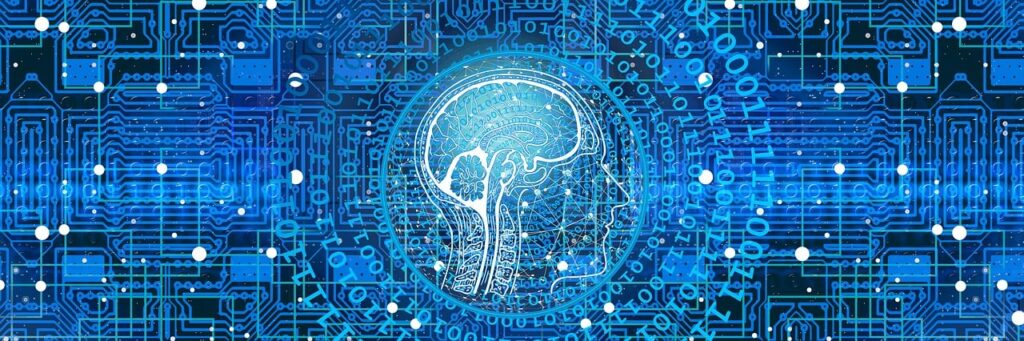
This image is property of pixabay.com.
Operating System
Windows
Windows is the most widely used operating system, and it offers great compatibility with both laptops and PCs. Whether you choose to build a PC or buy a laptop, you will have a vast selection of devices and software options that run on Windows. This familiarity and widespread support make Windows a popular choice for users who want a seamless experience across different devices and software applications. It offers a user-friendly interface, extensive software compatibility, and a wide range of hardware support, making it suitable for both gaming and productivity purposes.
Mac
MacOS, the operating system found on Apple’s Mac computers, is renowned for its sleek design, user-friendly interface, and seamless integration with other Apple devices. If you are considering a laptop, purchasing a Mac offers you a well-optimized ecosystem, where various Apple products can work together seamlessly. Macs are often favored by creative professionals due to the quality of their displays, powerful performance, and robust software options for tasks such as graphic design, video editing, and music production. However, it’s important to note that Macs tend to be pricier compared to Windows-based laptops or PCs.
Linux
Linux, an open-source operating system, has gained popularity among tech enthusiasts and professionals who prefer customization, security, and privacy. While Linux was traditionally associated with PCs, a wide range of laptops now offer Linux as a pre-installed option. Building a PC or buying a laptop with Linux can be a great choice for individuals who are comfortable with a more technical operating system and value open-source software. Linux provides a high degree of flexibility, allowing users to customize their system to their specific needs and benefit from the vast community-driven support.
Multitasking
Multiple Monitor Setup
One of the advantages of PCs over laptops is the ability to easily set up multiple monitors. Building a PC allows you to connect multiple displays, greatly enhancing productivity and multitasking capabilities. Whether you are a professional who needs to have multiple applications simultaneously visible or a gamer looking for an immersive gaming experience, the ability to expand your screen real-estate with multiple monitors is a significant advantage. With a laptop, you are generally limited to using a single display, which can be a constraint for some tasks.
Simultaneous Applications
Both laptops and PCs offer the ability to run multiple applications simultaneously, but the performance and ease of multitasking can vary. PC enthusiasts can build powerful systems with high-performance processors and ample RAM, allowing for smooth multitasking even with resource-intensive applications. Laptops, on the other hand, may have more limited processing power and memory capacity, which can affect multitasking performance. It’s important to consider your specific multitasking needs and select a device that can handle your workload efficiently.

This image is property of pixabay.com.
Durability
Build Quality
When it comes to durability, laptops and PCs can vary depending on their build quality. High-quality laptops often feature robust constructions with materials that provide resistance against daily wear and tear. They are designed to withstand the rigors of travel and frequent movement, with reinforced hinges, shock-absorbing features, and sturdy casings. PCs, especially when custom-built, offer the advantage of selecting high-quality components and durable cases that can withstand long-term usage. However, the overall build quality of a PC can also depend on the quality of the components you choose during the build process.
Repair and Maintenance
In terms of repair and maintenance, PCs generally have an edge over laptops. Building a PC allows for easier access to components, making it simpler to diagnose and resolve hardware issues. Additionally, components in a PC can often be individually replaced or upgraded, saving you from the need to replace the entire system in case of a failure or suboptimal performance. Laptops, on the other hand, are often more compact and tightly integrated, making repairs and component replacements more challenging and expensive. It’s essential to consider the ease of repair and maintenance when making a decision between a PC and a laptop.
Gaming Experience
Graphics and Performance
For gamers, the gaming experience is paramount, and both PCs and laptops can offer exceptional graphics and performance. However, building a PC allows for greater customization and the opportunity to select high-performance components specifically optimized for gaming. PCs can be equipped with powerful graphics cards capable of running games at high resolutions and frame rates, providing stunning visuals and smooth gameplay. While laptops can also offer impressive gaming capabilities, they are more limited in terms of upgradability, and high-performance components can lead to thermal constraints due to their compact form factor.
VR Compatibility
Virtual Reality (VR) has gained significant popularity in recent years, and for those interested in VR gaming, PCs are often the preferred choice. Building a VR-ready PC allows you to ensure that your system meets the necessary hardware requirements for a smooth and immersive VR experience. VR gaming demands high-performance processors, powerful graphics cards, and plenty of RAM, all of which can be easily integrated into a custom-built PC. While some laptops may also be compatible with VR, they can be more limited in terms of performance and upgradability, making them less ideal for a seamless VR gaming experience.

Ease of Use
Pre-configured Devices
If ease of use is a primary consideration, buying a pre-configured laptop may be the more convenient option. Laptops typically come ready to use out of the box, requiring minimal setup and configuration. They often feature user-friendly interfaces and come with pre-installed software, making it easy to get started right away. This can be particularly beneficial for individuals who are less tech-savvy or prefer a hassle-free experience without the need to research and select individual components. However, it’s important to note that pre-configured laptops may not offer the same level of customization and performance as a PC.
Customization Options
Building a PC offers unparalleled customization options, allowing you to create a system tailored to your specific needs and preferences. The ability to hand-pick components offers you the flexibility to prioritize performance, aesthetics, or any other aspect that matters most to you. From choosing the processor and graphics card to selecting the amount of storage and memory, building a PC puts you in control of the entire build process. This level of customization can result in a more personalized and fulfilling computing experience, especially for users who enjoy tinkering with technology or have specific requirements that may not be met by off-the-shelf laptops.
Future-proofing
Technology Advancements
Building a PC often provides better future-proofing compared to buying a laptop. PCs allow you to select the latest and most advanced components, ensuring that your system can handle emerging technologies and software demands. Additionally, the scalability and upgradability of PCs allow you to easily replace outdated components or add new ones as technology advances. This means that even if your PC becomes outdated in one aspect, you can upgrade specific components instead of replacing the entire system, saving you money and extending the lifespan of your setup.
Upgrade Availability
The availability of upgrades also plays a significant role in future-proofing your device. PCs typically offer a wider range of upgrade options compared to laptops, which may have limited compatibility with newer components due to their compact designs. When building a PC, you have the flexibility to upgrade individual components as needed, ensuring that your system remains capable of handling the latest software and technologies. Laptops, on the other hand, may have more limited upgrade options, and upgrading key components such as the processor or graphics card can be challenging or even impossible. This can potentially limit the lifespan of a laptop compared to a PC.