So you’ve been contemplating whether it’s worth upgrading your trusty 5-year-old PC or not. This is a question that plagues many computer users, especially when they notice their once-speedy machine start to slow down. Well, the short answer is, it depends. Upgrading a PC can certainly be a cost-effective solution to give your system a performance boost, but it’s important to consider various factors before making a decision. From evaluating your current specifications to understanding the potential benefits and limitations of an upgrade, let’s take a closer look at whether it’s worth taking the leap and revamping your aging PC.
Factors to Consider
When deciding whether to upgrade a 5-year-old PC, there are several factors that you should consider. These factors include the current performance of your PC, your specific needs, and your budget. By evaluating these factors, you can determine whether upgrading your PC is the right decision for you.
Evaluating Current Performance
Before investing in an upgrade, it is essential to evaluate the current performance of your PC. This evaluation will help you identify any areas where your PC may be lacking and determine which components need upgrading. There are several key areas to assess:
Operating system
Start by considering the operating system that your PC is currently running. If your PC is still using an older version of an operating system that is no longer supported by the manufacturer, it may be worth upgrading to a newer version. Upgrading your operating system can provide you with access to new features and improved security.
Processor
The processor, often referred to as the CPU, is the brain of your computer. It is responsible for executing instructions and processing data. If your PC is struggling with tasks that require significant processing power, such as running modern applications or multitasking, upgrading your CPU may be necessary. Upgrading to a faster and more efficient processor can significantly improve your PC’s overall performance.
Memory
Another crucial component to evaluate is the amount of memory, or RAM, that your PC has. Insufficient memory can lead to slow performance and decreased productivity. If you find that your PC is frequently running out of memory or struggling to handle a large number of applications simultaneously, upgrading your RAM can provide a noticeable boost in performance.
Storage
The storage capacity and speed of your PC’s hard drive or solid-state drive (SSD) are also important factors to consider. If you frequently run out of storage space or experience slow file access times, upgrading your storage can help improve your PC’s overall performance. SSDs are generally faster than traditional hard drives and can significantly reduce the time it takes to boot up your PC and launch applications.
Graphics card
If you use your PC for gaming or heavy graphics-related tasks such as video editing or graphic design, the graphics card is a critical component to evaluate. An outdated graphics card can severely limit your PC’s ability to handle modern games or graphics-intensive applications. Upgrading to a newer graphics card can provide better visual quality, smoother gameplay, and improved rendering speeds.

This image is property of pixabay.com.
Evaluating Specific Needs
Once you have evaluated the current performance of your PC, it is important to consider your specific needs. Different activities and tasks require different levels of performance from your PC. Here are some common use cases to consider:
Gaming
If you are an avid gamer, you’ll want a PC that can handle the latest and most demanding games. Upgrading your PC’s graphics card, processor, and memory can enhance your gaming experience by providing smoother frame rates, better visual quality, and minimized lag.
Video editing
For video editing, a PC with a fast processor, ample memory, and a high-capacity storage drive is essential. Upgrading these components can significantly shorten rendering times, allow for seamless multitasking, and provide a more efficient editing workflow.
Graphic design
Graphic design often requires working with large files and complex software. Upgrading your PC’s processor and memory can help improve your PC’s ability to handle resource-intensive design applications and reduce rendering times for complex designs.
Productivity tasks
If your computer usage is primarily focused on productivity tasks such as web browsing, word processing, and email, you may not need to invest in high-performance upgrades. However, if you find that your PC is frequently slow or unresponsive during multitasking, upgrading your processor and memory can enhance your overall productivity.
Benefits of Upgrading
Upgrading your 5-year-old PC can offer several benefits that make the investment worthwhile. Here are some advantages to consider:
Improved performance
One of the most significant benefits of upgrading is the improved performance you can expect. Upgrading your PC’s components, such as the CPU, RAM, and graphics card, can result in faster load times, smoother multitasking, and overall snappier performance. This can have a noticeable impact on your productivity and enjoyment while using your PC.
Extended lifespan
By upgrading key components of your PC, you can extend its lifespan and delay the need for a completely new system. Upgrading can help your PC keep up with modern software requirements and allow you to use it for several more years without experiencing as many performance limitations.
Cost-effectiveness
Compared to purchasing a brand new PC, upgrading your existing one can be a more cost-effective option. Upgrading specific components, such as the CPU or graphics card, can yield a significant performance boost without the expense of buying an entirely new system. This can be particularly beneficial if your budget is limited but you still want to enhance your PC’s capabilities.

This image is property of pixabay.com.
Cost of Upgrading
While there are several benefits to upgrading your 5-year-old PC, it is essential to consider the costs involved. Here are some factors to keep in mind when evaluating the cost of upgrading:
Upgrade options
The cost of upgrading your PC will depend on the specific components you choose to upgrade. For example, a high-end graphics card or CPU may have a higher price tag than a mid-range option. Researching the cost of various components can help you estimate the total cost of the upgrade.
Compatibility issues
Compatibility is another factor that can affect the cost of upgrading. Before purchasing new components, you need to ensure that they are compatible with your existing PC. In some cases, you may need to upgrade other components to ensure compatibility, which can increase the overall cost of the upgrade.
Cost of components
The cost of individual components can vary significantly depending on brand, performance level, and availability. It is important to compare prices from different retailers and consider factors such as warranty and customer reviews when selecting components. Additionally, you may need to budget for other items such as thermal paste or additional cables that may be required during the installation process.
Potential Limitations
While upgrading your 5-year-old PC can offer various benefits, there are potential limitations to be aware of. These limitations can affect the feasibility and effectiveness of the upgrade. Consider the following factors:
Hardware limitations
Your existing PC’s hardware may have limitations that prevent it from fully realizing the benefits of an upgrade. For example, if your motherboard only supports a certain generation of processors, you may not be able to upgrade to the latest and most powerful CPU options. It is essential to research the compatibility of your existing hardware with potential upgrades to avoid any potential issues.
Software compatibility
Upgrading certain components of your PC may require updated software drivers or even a new operating system. It is crucial to ensure that the software you currently use is compatible with the upgraded components. Failure to consider software compatibility may result in unexpected issues or limited functionality.
Future-proofing
Even with an upgrade, your 5-year-old PC may still struggle to keep up with rapidly advancing technology in the coming years. While upgrading can extend its lifespan, it may not be a long-term solution. Consider your future needs and the potential for future technology advancements before committing to an upgrade.
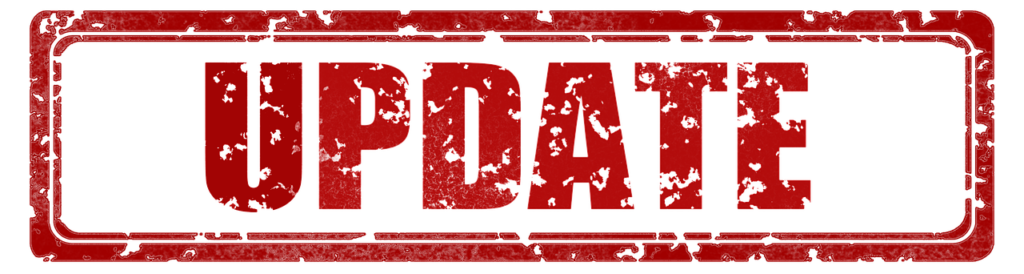
This image is property of pixabay.com.
Alternatives to Upgrading
If the cost or limitations of upgrading your 5-year-old PC are deterring you, there are alternatives to consider. These alternatives can provide different levels of performance and functionality:
Purchasing a new PC
If your current PC is severely outdated or incompatible with the upgrades you desire, purchasing a new PC may be a more viable option. Newer PC models often come equipped with the latest technology and components, providing a more significant performance boost compared to upgrading individual components.
Using cloud services
Utilizing cloud services can offload resource-intensive tasks to remote servers, reducing the strain on your PC. Cloud-based applications, storage, and processing power can provide a cost-effective solution to improving performance without the need for hardware upgrades.
Leveraging external devices
Sometimes, upgrading a specific component may not be necessary if an external device can fulfill your needs. For example, if you require additional storage space, investing in an external hard drive or SSD can provide the necessary capacity without having to install new internal storage.
Considerations for DIY Upgrades
If you have the technical knowledge and experience, you may consider performing the upgrades yourself. However, there are some essential considerations to keep in mind:
Technical knowledge
Performing upgrades on your PC requires a certain level of technical expertise. It is important to ensure that you have the necessary knowledge and skills to safely and correctly install new components. Improper installation can result in damage to your PC or voiding warranties.
Compatibility checks
Before purchasing any components, it is crucial to perform compatibility checks. Ensure that the components you choose are compatible with your existing PC’s hardware and operating system. Checking compatibility can help you avoid unnecessary expenses and potential compatibility issues.
Warranty concerns
Upgrading your PC yourself may void any existing warranties. It is essential to consider the potential impact on warranties and determine if the cost savings of a DIY upgrade outweigh the potential risks. If you are concerned about voiding warranties, consulting with a professional may be a better option.

Consulting with a Professional
If you are unsure about the best course of action or lack the technical knowledge, it may be beneficial to consult with a professional. Here are some advantages of seeking expert advice:
Expert advice
A professional can assess your current PC’s performance and your specific needs to provide tailored recommendations. They can offer insight into which components are worth upgrading and which may not yield significant benefits. Their expertise can help you make an informed decision.
Cost assessment
By consulting with a professional, you can obtain a more accurate assessment of the costs involved in upgrading your PC. They can provide detailed cost breakdowns, including labor fees if applicable, so you can make an informed decision based on your budget.
Long-term planning
A professional can help you develop a long-term plan for your PC upgrades. They can consider factors such as future technology advancements and your anticipated usage to ensure that any upgrades made will be relevant and beneficial in the years to come.
Conclusion
In conclusion, the decision to upgrade a 5-year-old PC requires careful consideration of factors such as current performance, specific needs, and budget. Evaluating the performance of your PC’s components, considering your specific needs, and weighing the benefits and costs of upgrading are essential steps in making an informed decision. Alternatives to upgrading, such as purchasing a new PC or utilizing cloud services, should also be explored. Whether you choose to perform a DIY upgrade or consult with a professional, upgrading your PC can offer improved performance, an extended lifespan, and cost-effectiveness. Ultimately, the decision to upgrade or not will depend on your individual circumstances, needs, and budget.

