So, you’re faced with a dilemma: should you hold onto that trusty old computer of yours or take the plunge and upgrade to a shiny new one? It’s a decision that many of us have been faced with at some point. On one hand, there’s the sentimental value and the familiarity that comes with your reliable companion. On the other hand, technology is constantly evolving, and your old computer may struggle to keep up with the demands of the modern world. In this article, we’ll explore the factors that play into this decision, weighing the pros and cons to help you determine whether it’s time to bid farewell to your faithful old friend or give it a second lease on life.
Factors to Consider
When deciding whether to keep your old computer or upgrade to a new one, there are several factors you should consider. These factors can help you assess the overall performance, operating system compatibility, software support, hardware upgrades, security, energy efficiency, storage space, connectivity, environmental impact, and cost-saving potential of your current computer. By evaluating these factors, you can make an informed decision that best suits your needs and budget.
Overall Performance
The overall performance of your computer is crucial in determining whether it is worth keeping or not. One of the key factors to consider is the age of your computer. Older computers tend to become slower over time, as they may not be able to handle newer software and hardware requirements. Additionally, the processor speed and amount of memory in your computer play a significant role in its performance. If your computer has a slow processor or limited memory, it may struggle to handle resource-intensive tasks effectively. The storage type and capacity, as well as the graphics capability, should also be taken into account when evaluating overall performance.
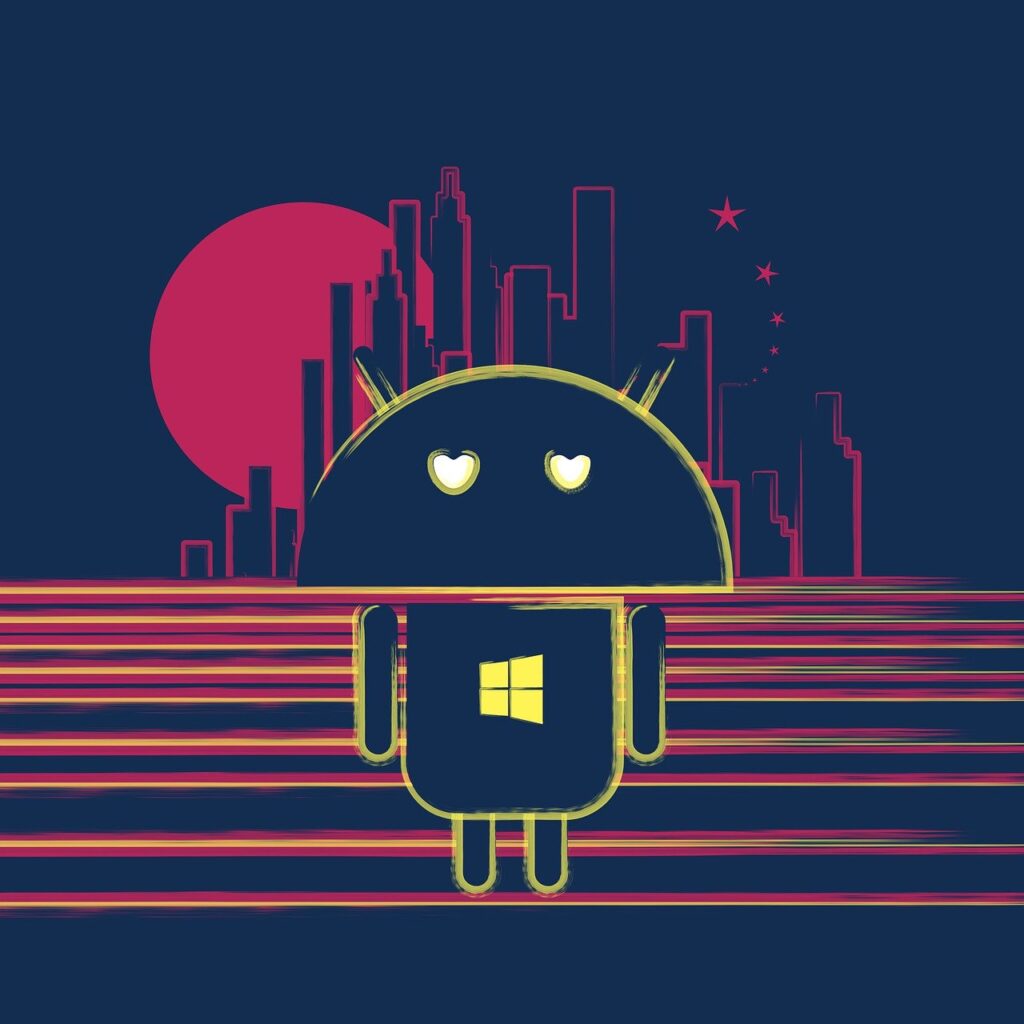
This image is property of pixabay.com.
Operating System Compatibility
Your computer’s compatibility with the operating system you are currently using, as well as any planned or desired operating systems, is an important consideration. If your computer is not compatible with the latest operating system updates, you may miss out on new features and security enhancements. Similarly, if you are planning to switch to a different operating system, you need to ensure that your computer meets the necessary requirements. Keeping an eye on the compatibility of your computer with various operating systems can help you make an informed decision about whether to keep it or upgrade.
Software Support
The availability of updates and application compatibility are key factors to consider when assessing software support for your computer. Regular software updates are essential to ensure that your computer remains safe from security threats and is equipped with the latest features. If your computer is no longer receiving updates from the manufacturer, it may become vulnerable to malware and other cyber-attacks. Additionally, it is important to consider whether the software applications you rely on for your work or personal needs are compatible with your computer. If your current computer struggles to run the latest software applications, it may be time to consider an upgrade.
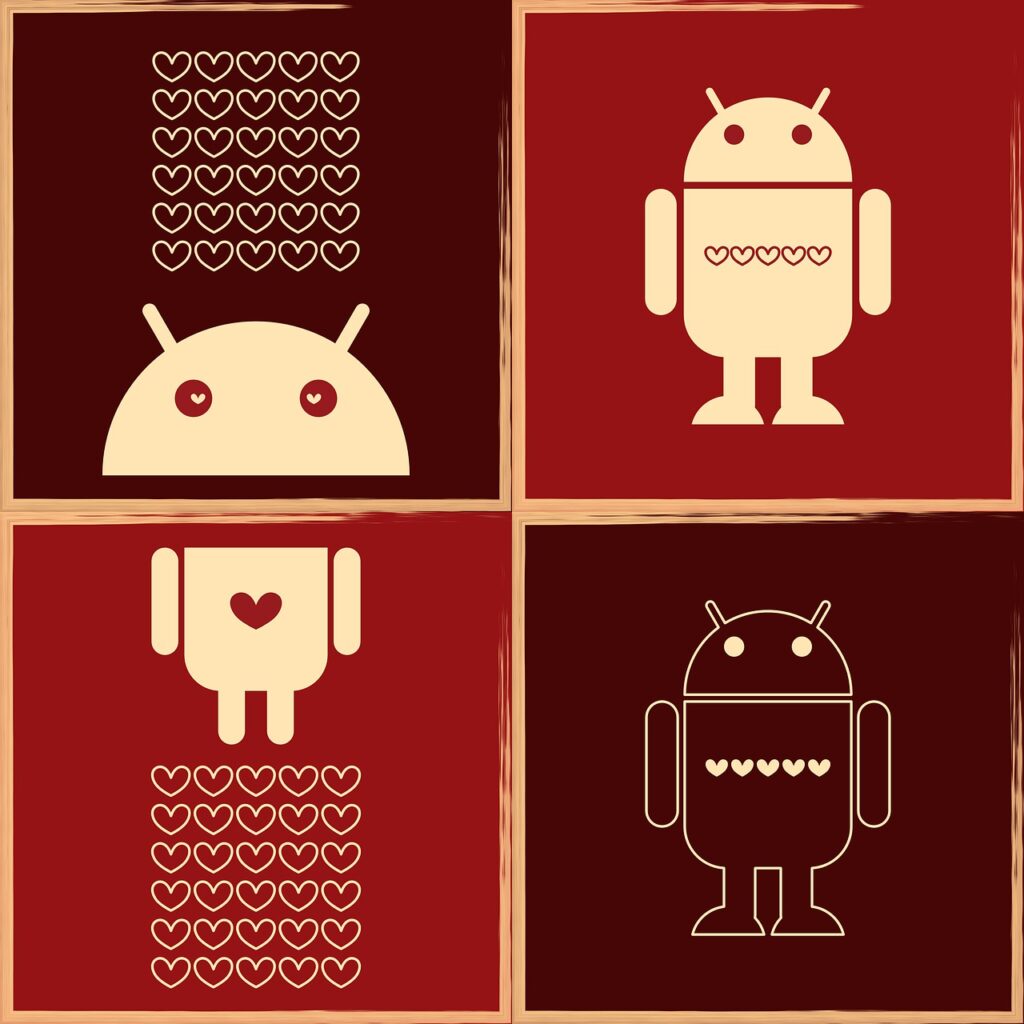
This image is property of pixabay.com.
Hardware Upgrades
Another factor to consider is the potential for hardware upgrades in your current computer. Compatibility with new components is important, as it allows you to enhance the performance and functionality of your computer without investing in an entirely new system. Assessing the ease and cost of upgrading is also crucial. If it is difficult or expensive to upgrade the hardware components of your computer, it may be more cost-effective to purchase a new one. Warranty considerations should also be taken into account, as some upgrades may void the existing warranty.
Security
The security of your computer is a paramount concern, especially with the increasing prevalence of cyber threats. Assessing the vulnerability of your current computer to malware and other security breaches is crucial. If your computer lacks the necessary security features or is no longer receiving security updates, it may be at a higher risk of being compromised. It is also important to consider the availability of antivirus support for your computer, as using a reliable antivirus software can greatly enhance its security.
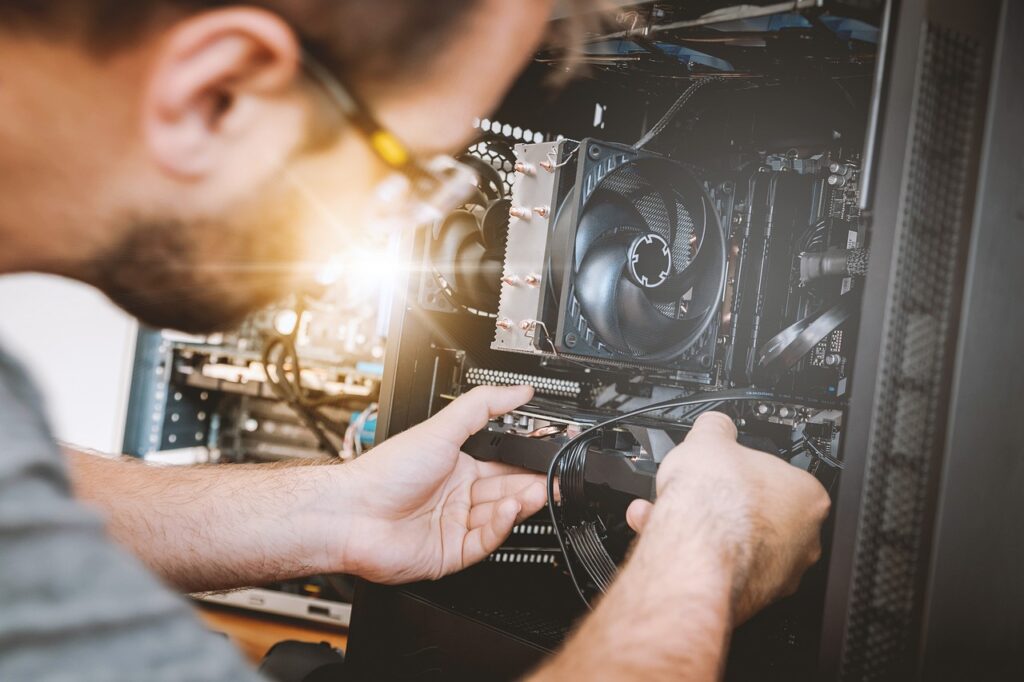
This image is property of pixabay.com.
Energy Efficiency
Energy efficiency is not only beneficial for the environment but can also impact your utility bills. Assessing the power consumption of your computer is important, as older computers tend to consume more power compared to newer models. Energy Star compliance is an important consideration, as it ensures that the computer meets certain energy efficiency standards. Additionally, considering the sustainability of your computer, such as the materials used in its construction and its potential for recycling, can further assist in evaluating its energy efficiency.
Storage Space
The amount of storage space available on your computer is an essential consideration, especially if you regularly deal with large files or have a growing digital library. Assessing your current usage and evaluating whether it meets your needs is important. If your computer’s storage space is limited, you may need to delete or offload files regularly to free up space. However, if your computer allows for expansion options, such as additional hard drives or external storage devices, it may be worth considering these alternatives. Alternatively, utilizing cloud storage services can also help alleviate storage space constraints.

Connectivity
The connectivity options provided by your computer can greatly impact its versatility and ease of use. Assessing the wireless and Bluetooth capabilities is important, as it determines how easily you can connect to the internet and other devices. Additionally, considering the number and speeds of USB ports can assist in determining if your computer can accommodate your various peripherals. Compatibility with HDMI and DisplayPort is also crucial, especially if you frequently connect your computer to external displays or projectors.
Environmental Impact
Evaluating the environmental impact of your computer is important, as it can help you make a more sustainable choice. By considering factors such as the energy efficiency mentioned earlier, as well as the materials used in its construction and the potential for recycling, you can assess the environmental footprint of your computer. Opting for a more environmentally friendly computer can contribute to reducing electronic waste and minimizing resource depletion.

Cost-Saving Potential
One of the most significant considerations when deciding whether to keep your old computer or upgrade is the cost-saving potential. Assessing the cost of replacing your current computer with a new one versus the cost of upgrading it can help you make a cost-effective decision. Additionally, considering the resale value of your current computer, as well as any warranty and repair costs, is important. Finally, evaluating the potential productivity and efficiency gains of upgrading to a new computer can further assist in determining the cost-saving potential.
In conclusion, there are several factors to consider when deciding whether to keep your old computer or upgrade to a new one. By evaluating the overall performance, operating system compatibility, software support, hardware upgrades, security, energy efficiency, storage space, connectivity, environmental impact, and cost-saving potential, you can make an informed decision. While upgrading to a new computer may offer improved performance and features, keeping your old computer and making necessary upgrades can often be a cost-effective choice. Ultimately, the decision depends on your specific needs, budget, and the trade-offs you are willing to make.
