So you’ve had a shiny new laptop sitting in your closet, untouched and gathering dust for the past five years. You might be wondering, what could possibly happen to it during all that time? Well, let’s just say that neglecting your laptop for such a long period of time can lead to some interesting consequences. From dead batteries to corrupted software, there’s a lot that can go wrong. In this article, we’ll explore the various issues that might arise when a laptop is left unused for five years, and what you can do to prevent them.

This image is property of pixabay.com.
Hardware issues
Battery deterioration
If a laptop is not used for 5 years, one of the most common hardware issues that can arise is battery deterioration. Batteries have a limited lifespan, and when a laptop is left unused for an extended period of time, the battery can gradually lose its capacity to hold a charge. The chemical reactions that power the battery can degrade over time, leading to a reduced runtime and overall performance. In some cases, neglected batteries can even swell or leak, leading to further complications.
Hard drive failure
Another hardware issue that can occur when a laptop is not used for a prolonged period of time is hard drive failure. Hard drives are mechanical devices that rely on moving parts to operate. When a laptop is left unused, these moving parts can become stuck or seize up, resulting in the failure of the hard drive. This can cause the loss of important data and make the laptop unusable.
Dust accumulation
Dust accumulation is a common problem that can occur when a laptop is not used for an extended period of time. Dust particles are attracted to the electrical components inside the laptop and can settle on critical parts such as the cooling fans and vents. When dust builds up, it can cause overheating by blocking the airflow, leading to reduced performance or even thermal shutdowns. Additionally, dust can also cause issues with the keyboard and other input devices, making typing difficult or unresponsive.
Screen damage
When a laptop is not used for 5 years, another potential hardware issue that can arise is screen damage. Screens are delicate components that can be susceptible to pressure, moisture, or even accidental impacts. If a laptop is not properly stored or protected during its period of inactivity, the screen can become cracked, scratched, or damaged in other ways. This can result in distorted visuals, dead pixels, or even a completely non-functional display.

This image is property of pixabay.com.
Software problems
Operating system updates
If a laptop is not used for 5 years, one of the software problems that can arise is outdated operating system updates. Operating system updates are crucial for keeping a laptop secure, stable, and compatible with the latest software and hardware advancements. Without regular updates, the laptop’s operating system can become vulnerable to security breaches, and it may struggle to run newer applications or hardware.
Software compatibility
Software compatibility can also become an issue when a laptop is not used for an extended period of time. As technology advances, software developers often release new versions of their programs that may no longer be compatible with older operating systems or hardware configurations. If a laptop has been sitting unused for 5 years, the software installed on it may no longer be supported, resulting in compatibility issues and potentially rendering the laptop unable to run certain applications.
Outdated drivers
Similarly, when a laptop is not used for a prolonged period, the drivers installed on the system can become outdated. Drivers are software components that allow the operating system to communicate with and control the various hardware devices in a laptop. Over time, manufacturers release updated drivers to improve performance, fix bugs, and enhance compatibility. If a laptop’s drivers are not updated regularly, the system can experience issues such as hardware malfunctions, decreased performance, or even system crashes.

This image is property of pixabay.com.
Data loss
Data corruption
Data corruption is a significant concern when a laptop is not used for 5 years. Over time, data stored on the hard drive can become corrupt due to various factors, including magnetic degradation, file system errors, or even physical damage to the storage medium. Corrupted data can result in the loss of important files, documents, photos, or even the entire operating system. It is crucial to regularly access and maintain the data stored on a laptop to prevent or minimize the risk of data corruption.
Loss of backups
If a laptop is not used for an extended period, there is also a risk of losing backups. Backing up important data is essential to ensure its safety and accessibility. However, if a laptop is left unused for 5 years, the backups stored on external drives or cloud services may become outdated or inaccessible. This can be particularly detrimental if the laptop experiences a hardware failure or data loss, as the backups may not reflect the most recent changes or be recoverable at all.
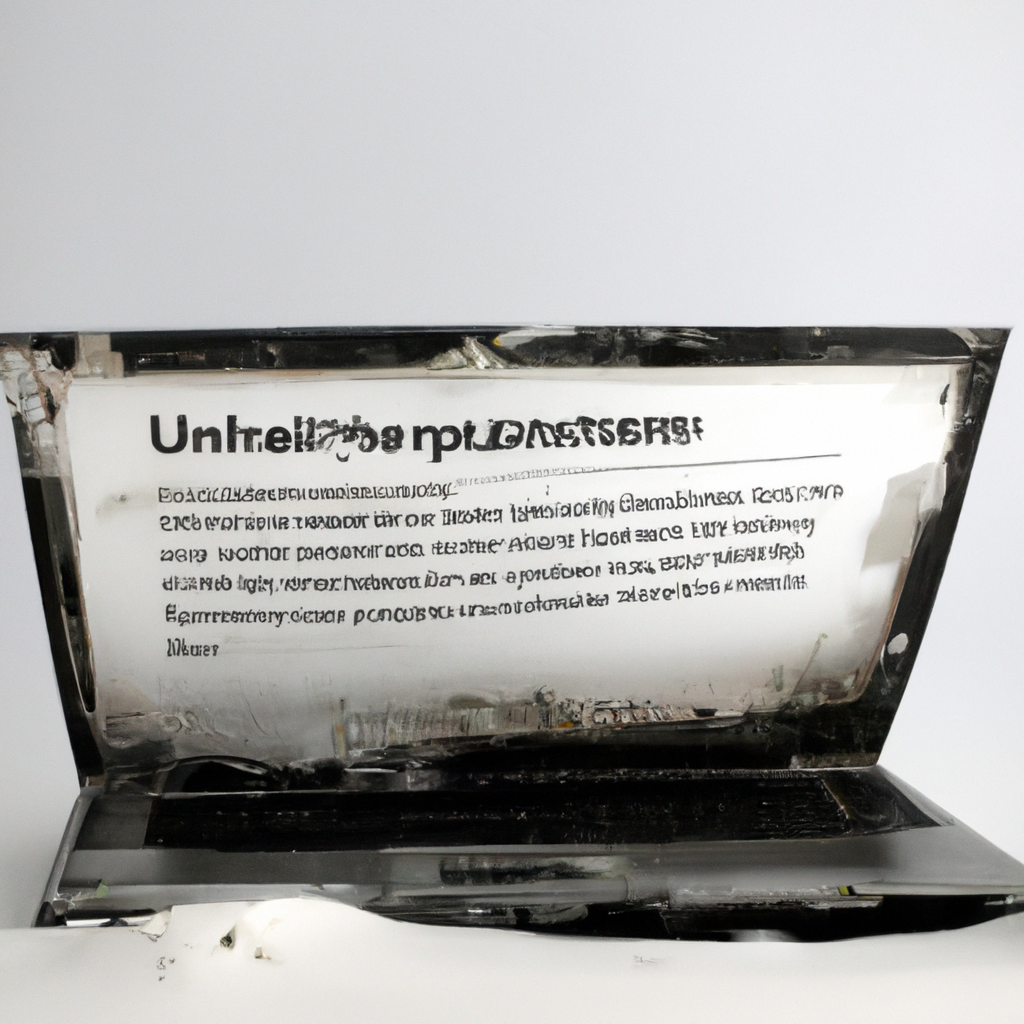
Security risks
Outdated antivirus protection
When a laptop is not used for 5 years, one of the major security risks is outdated antivirus protection. Antivirus software plays a crucial role in protecting a laptop from malware, viruses, and other online threats. However, if a laptop’s antivirus software is not regularly updated, it may lack the necessary virus definitions and security patches to effectively detect and neutralize new and evolving threats. This can leave the laptop vulnerable to attacks and compromise the user’s personal information, privacy, and overall system security.
Malware susceptibility
Another security risk that can arise when a laptop is not used for an extended period is increased susceptibility to malware. Malware is malicious software that can infect a laptop and cause harm to the system or steal sensitive information. When a laptop remains inactive for a long time, it may not receive critical security updates, leaving it more exposed to malware attacks. Additionally, if a laptop is inadvertently connected to a compromised network or if malicious files are unknowingly downloaded during this period, the risk of malware infection significantly increases.

Overcoming the effects
Performing regular maintenance
To overcome the hardware and software issues that can occur when a laptop is not used for 5 years, it is important to perform regular maintenance. This includes cleaning the laptop’s cooling fans and vents to prevent dust accumulation, updating the operating system and drivers to ensure compatibility and security, and regularly checking for and installing software updates. By keeping the laptop well-maintained and up to date, it can help mitigate the risk of hardware failures, software problems, and security compromises.
Battery replacement
If the laptop’s battery deteriorates after not being used for 5 years, a possible solution is to replace the battery. Replacing the battery with a new one can restore the laptop’s ability to hold a charge and provide sufficient runtime. It is recommended to use a genuine manufacturer-approved battery and follow the appropriate guidelines for replacing the battery to ensure compatibility and safety.
Data backup strategies
To address the risk of data loss when a laptop is not used for an extended period, implementing effective data backup strategies is crucial. This includes regularly backing up important files and data to external storage devices or cloud services. Cloud storage options provide the advantage of remote accessibility and redundancy, ensuring that the backups are safe even if the laptop experiences hardware failure or data corruption. It is essential to regularly update the backups and periodically test their recoverability to ensure their integrity.
Software updates and security measures
To overcome the security risks associated with an inactive laptop, prioritizing software updates and implementing robust security measures is essential. This includes enabling automatic updates for the operating system and antivirus software to ensure critical security patches are applied. Additionally, using a reliable and up-to-date antivirus program, regularly scanning the laptop for malware, avoiding suspicious websites or downloads, and practicing safe online behaviors can significantly reduce the risk of security breaches and protect the laptop from potential threats.
