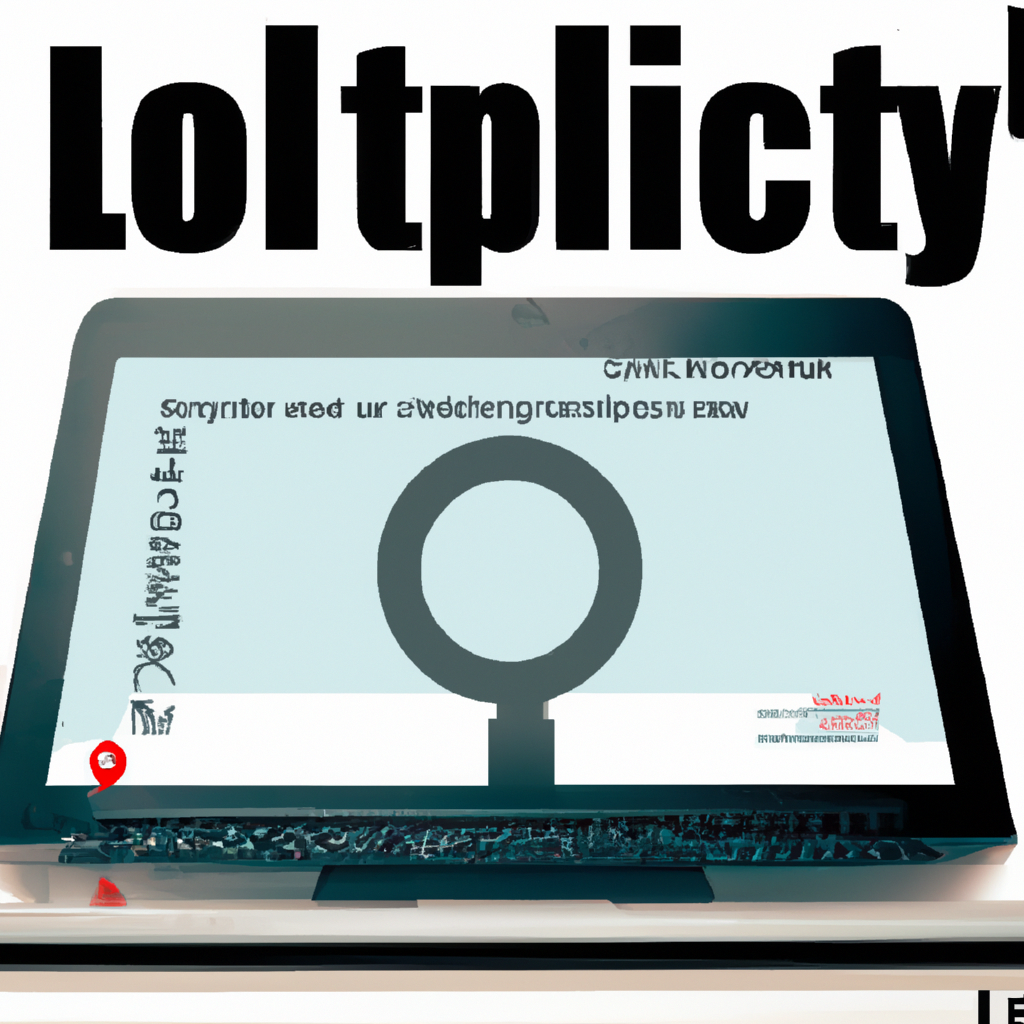We’ve all been there – the frustration of a laptop that suddenly starts to slow down, freeze, or, worst of all, die. But have you ever wondered what exactly causes these premature laptop deaths? From overcharging to excessive heat, there are numerous factors that can drastically shorten the lifespan of your trusty device. In this article, we’ll explore some of the most common culprits that contribute to the untimely demise of laptops, shedding light on how you can extend the longevity of your prized possession. So, if you’re eager to learn how to keep your laptop running smoothly for as long as possible, keep reading.

Hardware Issues
Overheating
Overheating is a common hardware issue that can significantly shorten the lifespan of a laptop. When a laptop overheats, it can lead to various problems such as system crashes, slow performance, and even permanent damage to the internal components. Overheating occurs when the laptop’s cooling system is unable to dissipate the heat generated by the processor and other hardware components. Dust accumulation in the cooling vents and fans can restrict airflow, causing the laptop to heat up quickly. Additionally, running resource-intensive tasks or using the laptop on soft surfaces that block the air vents can also contribute to overheating.
Dust and Dirt Accumulation
Dust and dirt accumulation is another hardware issue that can negatively impact the lifespan of a laptop. Over time, dust particles can find their way into the internal components, including the fan, causing it to work harder and potentially malfunction. Accumulated dust can impede proper airflow and lead to overheating. Regularly cleaning the laptop’s vents and fans helps to prevent dust buildup and ensures optimal performance.
Physical Damage
Accidental physical damage is a significant factor that can shorten the lifespan of a laptop. Dropping a laptop, spilling liquids on it, or mishandling it in any way can lead to irreparable damage to the internal components. Broken screens, damaged keyboards, and malfunctioning ports are common physical issues that can render a laptop unusable. Proper handling and using protective cases or bags can help prevent physical damage and extend the lifespan of your laptop.
Power Surges
Power surges can pose a serious threat to the longevity of a laptop. Sudden surges in electrical power can overload the laptop’s circuits and damage sensitive components such as the motherboard and power supply. Power surges can occur due to lightning strikes, faulty power outlets, or even when using an incompatible power adapter. Using surge protectors and high-quality power adapters can help safeguard your laptop against power surges and ensure its longevity.
Software Problems
Malware and Viruses
Software problems, such as malware and viruses, can significantly impact the lifespan of a laptop. Malicious software can corrupt files, compromise the operating system, and slow down the overall performance of the laptop. Additionally, viruses can also lead to hardware damage by overloading the system or causing it to overheat. It is crucial to have reliable antivirus software installed and to regularly update it to protect against malware and viruses.
Outdated Operating System
Using an outdated operating system can also shorten the lifespan of a laptop. Software companies regularly release updates and patches to address security vulnerabilities, improve performance, and enhance compatibility. An outdated operating system may lack important security features, making your laptop more susceptible to cyber threats. It is essential to keep your operating system up to date to ensure optimal performance and longevity.
Unsupported Applications
Running unsupported or outdated applications can have adverse effects on a laptop’s lifespan. Unsupported applications may not receive regular updates or compatibility fixes, potentially causing conflicts with the operating system and other software. Outdated applications can also pose security risks and lead to system instability. It is advisable to use up-to-date and supported applications to maintain the health and longevity of your laptop.
Insufficient System Protection
Insufficient system protection, such as failing to use a firewall or not regularly updating security software, can leave your laptop vulnerable to cyber threats. Without proper protection, malware, viruses, and other malicious entities can infiltrate your system, leading to data corruption and hardware damage. By investing in robust security measures, such as firewalls, antivirus software, and regularly updating system patches, you can prolong the lifespan of your laptop.
Battery Related Factors
Frequent Overcharging
Frequent overcharging of a laptop’s battery can significantly impact its lifespan. Overcharging provides excessive voltage to the battery cells, leading to increased heat generation and chemical reactions that can degrade the battery’s capacity over time. To prolong your laptop’s battery life, it is crucial to unplug it from the charger once it reaches full charge or utilize features like battery optimization settings if available.
Extreme Temperature Exposure
Exposing a laptop to extreme temperatures, whether heat or cold, can negatively affect its battery lifespan. High temperatures can accelerate the chemical reactions inside the battery cells, leading to faster degradation. Similarly, very low temperatures can reduce the battery’s performance and capacity. It is essential to avoid exposing your laptop to extreme temperature conditions and storing it in a cool, dry place when not in use.
Battery Aging
Battery aging is an inevitable factor that affects the lifespan of a laptop. Over time, the chemical composition and capacity of the battery degrade naturally. As the battery ages, it may hold less charge, resulting in shorter battery life and increased reliance on external power sources. Although battery aging is unavoidable, following proper charging and usage practices can help slow down the rate of degradation.
Power Draining Applications
Running power-draining applications on a laptop can contribute to faster battery degradation. Resource-intensive software, excessive multitasking, and running multiple applications simultaneously can drain the laptop’s battery quickly, leading to more frequent charging cycles. Consistently pushing the battery to its limits can shorten its lifespan. It is advisable to close unnecessary applications and optimize power settings to conserve battery life and extend its longevity.
Improper Handling and Usage
Incorrect Shutting Down
Improperly shutting down a laptop can have negative consequences for its overall lifespan. Abruptly turning off the laptop without allowing it to go through the proper shutdown process can lead to data corruption, file system errors, and even hardware damage in some cases. It is essential to follow the correct shutdown procedure by closing applications and shutting down the operating system before powering off the laptop.
Improper Storage
Improper storage of a laptop can also contribute to a shortened lifespan. Storing a laptop in environments with excessive heat, humidity, or dust can lead to rapid deterioration of the internal components. It is crucial to store your laptop in a cool, dry place when not in use, preferably in a protective case or bag to prevent dust accumulation or accidental damage.
Excessive Usage
Excessive usage of a laptop without giving it adequate breaks can negatively impact its lifespan. Continuous and prolonged usage leads to increased heat generation, which can result in overheating and subsequent hardware failures. To prevent excessive wear and tear, it is advisable to give your laptop periodic breaks and turn it off when not in use for extended periods.
Neglecting Routine Maintenance
Neglecting routine maintenance can reduce the lifespan of a laptop. Regular maintenance tasks such as cleaning the keyboard, screen, and exterior surfaces help prevent the buildup of dirt and grime, which can lead to damage over time. Additionally, keeping software, drivers, and firmware up to date ensures optimal performance and minimizes the risk of system errors. By incorporating regular maintenance into your laptop usage routine, you can maximize its longevity.
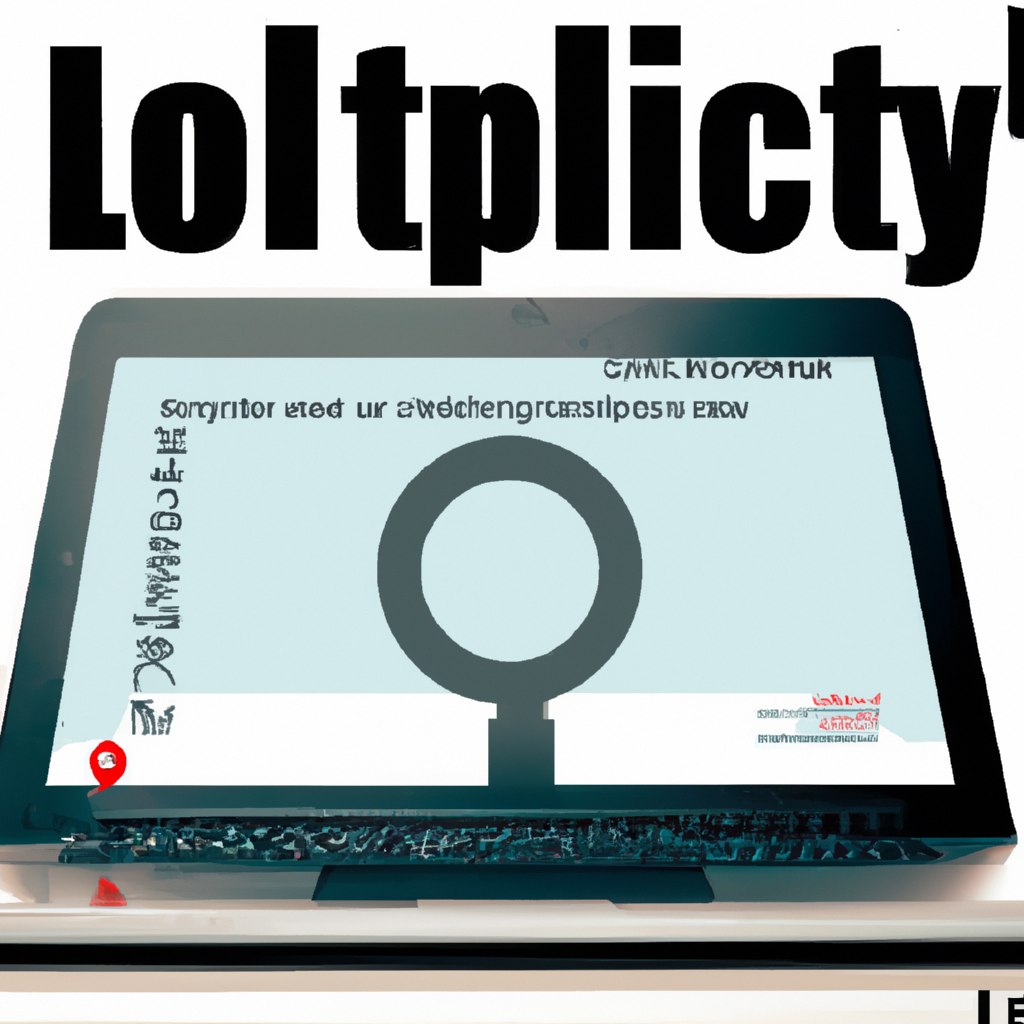
Environmental Factors
Exposure to Extreme Temperatures
Exposure to extreme temperatures can have detrimental effects on a laptop’s lifespan. High temperatures can cause internal components to overheat, leading to potential system failures. Conversely, extremely cold temperatures can cause internal condensation and impair the laptop’s performance. It is important to avoid exposing your laptop to extreme temperature conditions and use it within the manufacturer’s specified temperature range.
Moisture and Humidity
Moisture and humidity pose significant risks to a laptop’s longevity. Exposure to liquids, spills, or even high humidity levels can lead to short circuits, corrosion, and irreparable damage to the internal components. It is crucial to keep your laptop away from liquids and high humidity environments to prevent moisture-related issues that can shorten its lifespan.
Vibration and Shock
Frequent exposure to vibration and shock can also impact the lifespan of a laptop. Vibrations, whether from transportation or sudden impacts, can loosen internal connections, damage delicate components, and cause malfunctions. To safeguard your laptop against vibration and shock-related issues, it is advisable to handle it with care and use protective cases when carrying it.
Electromagnetic Interference
Electromagnetic interference (EMI) can disrupt the normal functioning of a laptop and potentially shorten its lifespan. EMI can occur from nearby electronic devices, power lines, or electromagnetic radiation sources. Overexposure to strong electromagnetic fields can lead to circuit malfunctions, data corruption, and even permanent damage to the laptop’s components. It is important to minimize exposure to strong EMI sources when using and storing your laptop.
Manufacturing Defects
Faulty Components
Manufacturing defects, such as the use of faulty components, can significantly affect the lifespan of a laptop. Faulty components may lead to frequent hardware failures, system crashes, or other technical issues. Although such defects are relatively rare, they can significantly impact the user experience and longevity of a laptop. Warranty coverage and finding a reputable manufacturer with stringent quality control measures can help mitigate the risk of encountering faulty components.
Inadequate Quality Control
Inadequate quality control during the manufacturing process can result in laptops with compromised durability and shorter lifespans. Poor quality control may lead to issues like fragile casings, loose components, or poorly soldered connections, which can affect the overall reliability of the laptop. Prioritizing laptops from manufacturers known for their rigorous quality control processes can increase the likelihood of owning a more durable and long-lasting device.
Design Flaws
Design flaws in a laptop can also contribute to a shortened lifespan. Poorly designed ventilation systems, cramped internal layouts, or inadequate cooling mechanisms can lead to excessive heat buildup and subsequent hardware failures. It is important to research and choose laptops that have been well-received for their design and thermal management to minimize the risk of encountering design-related issues.
Insufficient Cooling Mechanisms
Insufficient cooling mechanisms, such as poorly designed fans or heat sinks, can significantly impact the lifespan of a laptop. Efficient cooling is crucial to dissipate the heat generated by the internal components and maintain their optimal operating temperatures. Inadequate cooling can result in frequent overheating, which can lead to long-term damage and premature failure of the hardware. Ensuring that your laptop has robust and well-designed cooling mechanisms can help extend its lifespan.
Screen and Display Issues
Dead Pixels
Dead pixels, or individual pixels that fail to display any color, can be a frustrating screen issue that impacts the user experience and potentially shortens the laptop’s lifespan. Dead pixels are usually a result of manufacturing defects, and their presence may increase over time. While dead pixels are often covered under warranty, it is important to check your laptop’s screen upon purchase to ensure its quality.
Screen Burn-In
Screen burn-in is a condition where images or icons become permanently visible on the screen, even after they have been replaced or closed. This issue is more prevalent with older display technologies such as plasma and older generation LCDs. Continuous display of static images or leaving the same content on the screen for extended periods can lead to burn-in. Modern laptops with LED or OLED displays are less prone to this issue, but it is still advisable to avoid prolonged static screen usage to preserve the display’s lifespan.
Screen Damage
Physical damage to the laptop’s screen, such as cracks or scratches, can significantly impact its lifespan and usability. A damaged screen can hinder visibility and may require costly repairs or screen replacements. It is essential to handle your laptop with care, utilize protective cases or screen protectors, and avoid placing heavy objects on top of the closed laptop to prevent screen damage.
Uneven Backlighting
Uneven backlighting, commonly known as backlight bleeding, refers to areas of uneven brightness across the display. It is a typical issue found in LCD screens, and it can be caused by pressure or misaligned layers within the display panel. Although backlight bleeding doesn’t necessarily affect the laptop’s lifespan, it can impact the overall visual quality and user experience. When purchasing a laptop, it is advisable to check for any noticeable backlight bleeding.
Storage Media Problems
Hard Disk Drive Failures
Hard disk drive failures can occur due to various factors and significantly impact the lifespan of a laptop. Common issues include mechanical failure, bad sectors, or firmware corruption. Hard disk drives are prone to wear and tear and can fail unexpectedly, resulting in data loss and system instability. Regularly backing up important data and considering the use of solid-state drives or cloud storage can help mitigate the risks associated with hard disk drive failures.
Solid State Drive Issues
Although solid-state drives (SSDs) are generally considered more reliable and durable compared to traditional hard disk drives, they are not immune to issues that can impact a laptop’s lifespan. Over time, SSDs can experience wear leveling issues, limited write endurance, or firmware-related problems. It is crucial to regularly update firmware, employ proper backup strategies, and monitor the health of your SSD to ensure its longevity.
Data Corruption
Data corruption can occur due to various factors, including software malfunctions, hardware failures, and electrical issues. When data corruption affects critical system files or user data, it can lead to system crashes, file loss, and compromised performance. Regularly backing up important data, using reliable storage media, and practicing safe file handling practices can help prevent data corruption and extend the lifespan of a laptop.
Incorrect Data Handling
Improper data handling, such as forceful removal of storage media or sudden power loss during data transfer, can cause physical and logical damage to the storage device. Abruptly disconnecting external storage devices or shutting down the laptop while files are being read or written can result in data loss or even damage the file system. It is important to handle storage media with care and ensure data transfers are complete before disconnecting devices or shutting down the laptop.
Performance Degradation
Insufficient RAM
Insufficient RAM (Random Access Memory) can lead to performance degradation and shorten the lifespan of a laptop. When the available RAM is unable to handle the demands of running multiple applications or resource-intensive tasks, the laptop may experience slowdowns, freezes, or crashes. Upgrading the RAM to meet the requirements of your computing needs can help improve performance and extend the lifespan of your laptop.
Processor Load
Running resource-intensive tasks that place a heavy load on the laptop’s processor can impact its lifespan. Continuous high processor usage can generate excessive heat, leading to thermal stress and potential hardware damage. It is advisable to avoid running unnecessary background processes and close resource-intensive applications when not in use to reduce the strain on the processor and prolong the laptop’s lifespan.
High Disk Usage
Consistently operating the laptop with high disk usage can contribute to performance degradation and impact its lifespan. High disk usage, often caused by excessive read/write operations, can cause wear and tear on the storage device, slowing down data access and potentially leading to premature failure. Optimizing disk usage by removing unnecessary files, utilizing cloud storage, and avoiding excessive multitasking can help maintain optimal performance and extend the laptop’s lifespan.
Software Bloat
Software bloat refers to the gradual accumulation of unnecessary software, background processes, and features that consume system resources over time. This can lead to reduced performance, longer boot times, and increased strain on the laptop’s hardware. Regularly reviewing and removing unnecessary software, disabling unnecessary startup programs, and keeping the system free from bloatware can help prevent performance degradation and extend the lifespan of your laptop.
Obsolete Technology
Outdated Hardware Components
Using a laptop with outdated hardware components can limit its performance and longevity. As technology advances, older hardware may struggle to meet the demands of modern software and applications, leading to slower performance, compatibility issues, and reduced functionality. Upgrading key hardware components such as the processor, RAM, or storage can help keep your laptop up to date and ensure a longer lifespan.
Lack of Upgradability
A lack of upgradability in a laptop can also shorten its lifespan. If a laptop does not allow for easy upgrades or expansion of its hardware components, users may be forced to replace the entire system more frequently. By opting for laptops with upgradable RAM, storage, or other key components, users can extend the lifespan of their laptops and adapt them to meet their changing needs.
Incompatible Connectors
Incompatible connectors and ports can limit the laptop’s ability to connect to newer peripherals and accessories. Over time, connectivity standards change, and older laptops may not support the latest connectors such as USB Type-C or Thunderbolt. Incompatibility with newer devices can reduce the laptop’s functionality and force users to upgrade sooner than desired. It is important to consider the laptop’s connectivity options to ensure compatibility with current and future peripherals.
Limited Storage Capacity
Limited storage capacity can also impact the lifespan of a laptop, especially for users who frequently work with large files or store multimedia content. Insufficient storage space can lead to a cluttered system, reduced performance, and the need for offloading files to external storage frequently. Choosing a laptop with ample storage capacity or considering external storage options can prevent storage limitations and prolong the laptop’s usability over time.
In conclusion, several factors can potentially shorten the lifespan of a laptop. Understanding and addressing these factors can help users maximize their laptop’s longevity. From hardware issues like overheating and physical damage to software problems like malware and outdated operating systems, each factor plays a role in the health and lifespan of a laptop. Additionally, battery-related factors, improper handling and usage, environmental conditions, manufacturing defects, screen and display issues, storage media problems, performance degradation, obsolete technology, and other considerations can also impact a laptop’s lifespan. By adopting proper maintenance practices, utilizing appropriate protective measures, and upgrading components when necessary, users can ensure their laptops remain functional and reliable for an extended period of time.