Imagine this scenario: you wake up in the morning, brew a fresh cup of coffee, and settle into your home office to begin a productive day of work. As you sit down at your sleek, spacious desktop computer, you can’t help but appreciate the superior performance and reliability it offers compared to a laptop. With its robust hardware, expansive screen, and ergonomic keyboard, a desktop reigns supreme when it comes to efficiency and effectiveness. So, why is a desktop better than a laptop? Let’s explore the numerous advantages that make this powerhouse of a machine an unbeatable choice for both work and play.
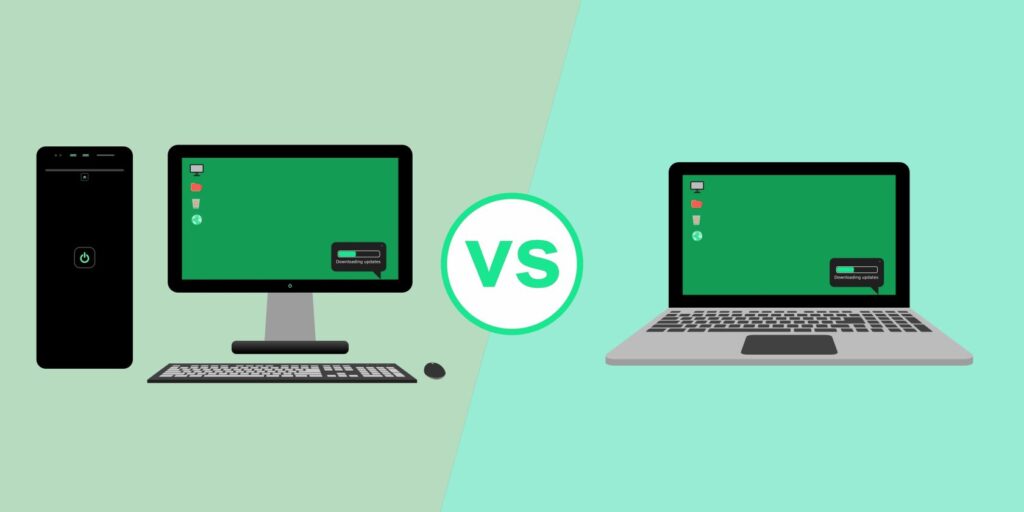
This image is property of static1.makeuseofimages.com.
Performance
Processing power
When it comes to processing power, desktop computers have the upper hand over laptops. The main reason for this is that desktops are equipped with more powerful processors compared to their portable counterparts. With a desktop, you have the option to choose from a wide range of processors, including high-end options like Intel’s Core i9 or AMD’s Ryzen 9. These processors are designed to handle intensive tasks and provide faster and more efficient performance for tasks such as gaming, video editing, or 3D modeling. So if you need a computer with maximum processing power, a desktop is the way to go.
Upgradeability
One of the major advantages of desktop computers is the ability to upgrade components as technology advances. With a laptop, you are often limited in terms of what can be upgraded. With a desktop, however, you have the freedom to upgrade various components such as the processor, graphics card, RAM, and storage. This means that you can easily keep up with the latest technological advancements without having to purchase an entirely new system. Upgrading your desktop allows you to extend its lifespan and improve its performance as your needs evolve over time.
Graphics capabilities
If you’re into gaming or any graphics-intensive tasks, a desktop computer offers superior graphics capabilities compared to a laptop. Most desktops come with dedicated graphics cards, which have their own dedicated memory and processing power. This allows for smoother and more realistic gameplay, as well as faster rendering times for tasks like video editing or 3D modeling. Laptops, on the other hand, typically come with integrated graphics, which may be sufficient for basic tasks but can’t compete with the performance of dedicated graphics cards found in desktops.
Multitasking
Desktop computers are designed to handle multitasking with ease. With a powerful desktop setup, you can run multiple applications simultaneously without experiencing a decline in performance. This is particularly useful if you’re someone who often works with resource-intensive software or likes to have multiple browser tabs open at once. Desktops offer a larger amount of RAM, allowing you to switch between tasks seamlessly and keep your productivity levels high. Laptops, on the other hand, tend to struggle with multitasking due to their limited resources and smaller form factor.
Ergonomics
Keyboard and mouse
One of the major advantages of using a desktop computer is the availability of a full-sized keyboard and mouse. These ergonomic peripherals provide a more comfortable typing and navigation experience compared to the smaller and often cramped keyboards and trackpads found on laptops. A full-sized keyboard allows for more efficient typing, reducing the risk of strain or discomfort over extended periods of use. Additionally, using a mouse instead of a trackpad enhances precision and control, which is particularly important for tasks such as graphic design or gaming.
Monitor size
Desktop computers offer the option of using larger monitors compared to laptops. This larger screen real estate provides several benefits. Firstly, it allows for a more immersive viewing experience, whether you’re watching movies, editing photos, or playing games. Secondly, it allows for improved productivity and multitasking, as you can have multiple windows side by side, making it easier to compare information or work on multiple projects simultaneously. A larger monitor can also reduce eye strain and fatigue, as it allows for larger fonts and icons, making text easier to read.
Proper seating
Using a desktop setup allows for more flexibility in terms of seating arrangements. With a laptop, you are often confined to a specific position, such as hunching over a small screen on a table or using it on your lap. This can lead to poor posture and discomfort over time. On the other hand, a desktop computer allows you to set up a proper ergonomic workspace with an adjustable chair, desk, and monitor placement. This promotes better posture, reduces the risk of strain-related injuries, and overall improves comfort during long hours of computer usage.

This image is property of www.networksunlimited.com.
Durability
Sturdiness
Desktop computers are generally more durable and sturdier compared to laptops. The larger and robust nature of desktop components allows for better heat dissipation and overall system stability. Desktops are housed in sturdy cases that provide better protection against accidental drops or damage. Additionally, desktop components are often easier to access and replace, meaning that in the event of a hardware failure, you can replace the faulty component without having to replace the entire system. This durability ensures that your desktop computer will last longer and withstand the test of time.
Longevity
Due to their upgradeability and durable nature, desktops often have a longer lifespan compared to laptops. With regular component upgrades, you can easily keep your desktop computer relevant and up to date for several years. Additionally, desktops are less prone to overheating issues compared to laptops. Overheating can lead to premature hardware failure or reduced performance, but with the larger size and better cooling options available in desktops, you can ensure that your computer remains reliable and efficient for a longer period.
Repair options
In the unfortunate event of a hardware failure or damage, desktop computers offer more repair options compared to laptops. With a laptop, repairs can be more complicated and costly due to the integrated nature of the components and the need for specialized expertise for repair work. Desktops, on the other hand, are easier to diagnose and repair, and components can often be replaced individually without affecting the rest of the system. This not only makes repairs more cost-effective but also reduces the downtime associated with repairs, ensuring that you can get back to using your computer faster.
Customization
Hardware customization
The ability to customize hardware is a significant advantage of desktop computers. Desktops offer a wide range of options when it comes to selecting components such as the processor, graphics card, RAM, and storage. This level of customization allows you to tailor your computer to your specific needs and budget. Whether you’re a hardcore gamer looking for maximum performance or a professional requiring a specific configuration for your work, desktops provide the flexibility to build a system that meets your exact requirements. This level of hardware customization is simply not possible with laptops.
Software customization
Desktop computers also excel in terms of software customization. With a desktop operating system, you have more control over the software environment compared to a laptop. You have the freedom to install and uninstall software as per your requirements and preferences. Additionally, desktops allow for more extensive customization options, such as personalizing the desktop background, installing third-party applications, and customizing system settings to suit your workflow. This level of software customization enhances user experience and allows you to create a personalized computing environment that boosts productivity and meets your unique needs.

This image is property of www.quill.com.
Affordability
Better value for money
Desktop computers often provide better value for money compared to laptops. With desktops, you get more computing power and performance for the price you pay. Due to their larger form factor, desktops can accommodate more powerful components at a lower cost compared to their laptop counterparts. This means that you can get a desktop with superior processing power, graphics capabilities, and storage capacity for the same or sometimes even a lower price than a similarly equipped laptop. If performance is a priority for you, a desktop offers better value for your hard-earned money.
Long-term cost savings
In addition to better initial value, desktop computers also offer long-term cost savings. As mentioned earlier, desktops are more upgradeable, which allows you to prolong the lifespan of your system by simply upgrading specific components instead of purchasing an entirely new computer. This upgradeability and longevity reduce the need for frequent replacements, saving you money in the long run. Additionally, desktop components are often more affordable and readily available compared to laptop components, which can further reduce repair and replacement costs. If you’re looking for a cost-effective computing solution, desktops are a smart choice.
Storage
Higher storage capacity
Desktop computers typically offer higher storage capacity compared to laptops. With a desktop, you can have multiple hard drives or solid-state drives (SSDs) installed, providing ample space for all your files, applications, and multimedia content. This is particularly useful if you work with large media files, such as video editing projects or high-resolution photos. Having ample storage capacity ensures that you don’t run out of space and allows for faster file access and system responsiveness. Whether you’re a professional needing extensive storage or a multimedia enthusiast with a growing media library, desktops offer the storage capacity you need.
Expandability
In addition to higher storage capacity, desktop computers also provide expandability options. This means that you can easily add more storage to your desktop setup as your needs grow. Whether it’s adding another hard drive or upgrading to a larger SSD, desktops allow for easy and hassle-free storage expansion. With laptops, storage expansion options are limited, often requiring the use of external drives or cloud storage, which can be less convenient and slower compared to internal storage options. If you require flexibility and the ability to accommodate your future storage needs, desktops are the way to go.

This image is property of www.notebookcheck.net.
Connectivity
More USB ports
Desktop computers generally provide more USB ports compared to laptops. This is a significant advantage, as it allows you to connect multiple peripherals simultaneously without the need for USB hubs or adapters. With more USB ports, you can connect your keyboard, mouse, printer, external hard drives, and other devices all at once, making it more convenient and efficient. Whether you need to transfer files, charge your devices, or connect peripherals, desktops offer the necessary connectivity options to meet your needs without any compromises.
Ethernet connection
While most laptops come with built-in Wi-Fi capabilities, desktop computers often offer the additional advantage of an Ethernet connection. With an Ethernet connection, you can enjoy faster and more stable internet speeds, particularly if you have a high-speed internet connection. This is beneficial for tasks that require a consistent and reliable internet connection, such as online gaming, downloading large files, or streaming high-definition content. The Ethernet connection provides a more robust and lag-free experience compared to relying solely on wireless connectivity. Desktops allow you to take full advantage of this fast and reliable internet connectivity option.
Gaming
Superior gaming experience
When it comes to gaming, desktop computers provide a superior experience compared to laptops. The combination of processing power, graphics capabilities, and expandability options found in desktops allows for smoother gameplay, higher frame rates, and better overall graphics quality. Gaming on a desktop also allows for customization options, such as adding RGB lighting, upgrading cooling systems for better heat dissipation, and creating a dedicated gaming setup. Additionally, the larger monitors available for desktops offer a more immersive gaming experience. If you’re a serious gamer looking for the best gaming performance, a desktop is the preferred choice.
Graphics processing power
Desktop computers, particularly gaming desktops, boast powerful dedicated graphics cards that can handle the most demanding games and deliver stunning graphics. These dedicated graphics cards offer higher clock speeds, more CUDA cores, and larger memory capacities compared to the integrated graphics found in most laptops. This results in superior graphics processing power and allows for more realistic and visually impressive gaming experiences. Whether you’re playing the latest AAA titles or diving into virtual reality gaming, desktops provide the horsepower needed to deliver smooth gameplay and breathtaking visuals.

This image is property of hdrphotos.com.
Specialized tasks
Video editing
When it comes to video editing, desktop computers are the go-to choice for professionals and enthusiasts alike. Video editing requires significant processing power, fast storage, and ample memory to handle large video files and complex editing software. A desktop setup allows for the use of powerful processors and dedicated graphics cards that can handle intensive rendering tasks and real-time previewing. The higher storage capacities found in desktops allow for efficient video file management, while the larger monitors provide better visual clarity and detail when editing footage.
3D modeling
Desktop computers are also well-suited for 3D modeling tasks. Whether you’re a professional architect, game designer, or animator, a desktop’s processing power and graphics capabilities make it the ideal choice for handling complex 3D modeling software. The powerful processors found in desktops ensure smooth navigation, fast rendering times, and real-time visualizations. With a desktop, you can easily work with intricate 3D models, apply realistic textures and lighting, and perform detailed simulations without experiencing any lag or performance issues.
Graphic design
For graphic designers, using a desktop computer is essential. Graphic design often involves working with large file sizes, complex software like Adobe Photoshop or Illustrator, and intricate design elements. A desktop setup provides the necessary resources to handle these tasks with ease. With a powerful processor, dedicated graphics card, and ample RAM, desktops allow for faster image processing, smoother application performance, and smoother multitasking. Additionally, the larger monitors available for desktops provide more screen real estate, allowing designers to work on detailed projects and precisely manipulate design elements.
Multiple users
Shared desktop for family
Desktop computers are ideal for households with multiple users. Whether it’s a family sharing a computer, roommates, or an office with multiple employees, a desktop setup can accommodate various user accounts and preferences. Each user can create their own account with personalized settings, desktop backgrounds, and software configurations. This allows for a seamless and organized user experience, ensuring that each individual can access their files and applications without interfering with others. Additionally, a shared desktop can be a cost-effective solution compared to purchasing separate laptops for each user.
User accounts
Desktop computers offer the functionality of creating individual user accounts, providing privacy and personalized settings for each user. Whether you’re using a desktop computer at home or in a professional setting, user accounts allow for secure and separate access to files, applications, and settings. Each user can have their own login credentials and personalized preferences, ensuring a tailored experience. This feature is particularly useful in office environments where employees need their own profiles or even in educational settings where students can have separate accounts for their studies.
In conclusion, desktop computers offer several advantages over laptops in terms of performance, ergonomics, durability, customization, affordability, storage, connectivity, gaming, specialized tasks, and multiple user support. From higher processing power and upgradeability to better graphics capabilities and ergonomic features, desktops provide a superior computing experience. With the ability to customize both hardware and software, desktops allow for personalized setups that meet the unique needs of individuals, whether for gaming, video editing, or other specialized tasks. In addition, desktops offer better longevity, repair options, and cost savings compared to laptops. Furthermore, they provide higher storage capacity and expandability, as well as more USB ports and Ethernet connectivity options. Ultimately, the versatility and performance offered by desktop computers make them the preferred choice for many users.
